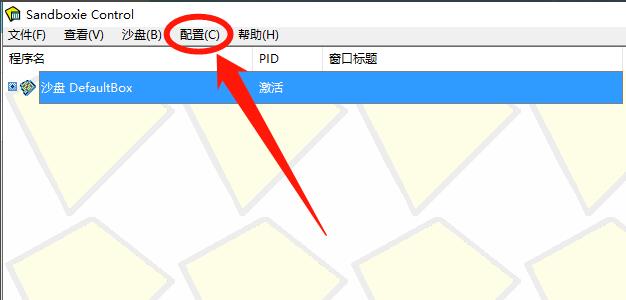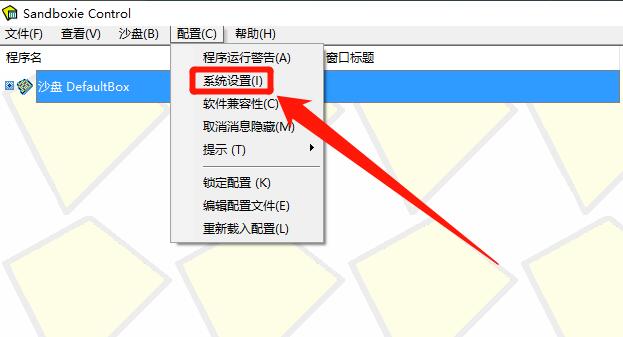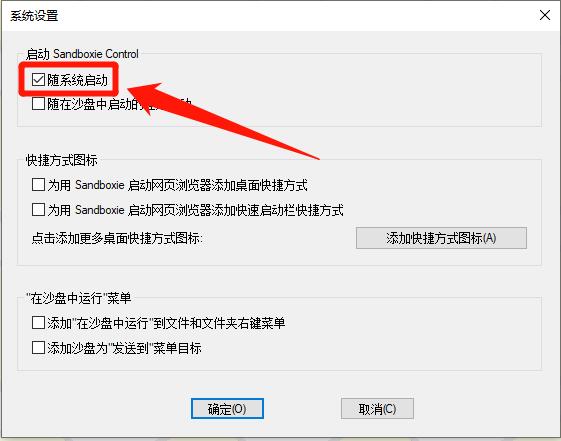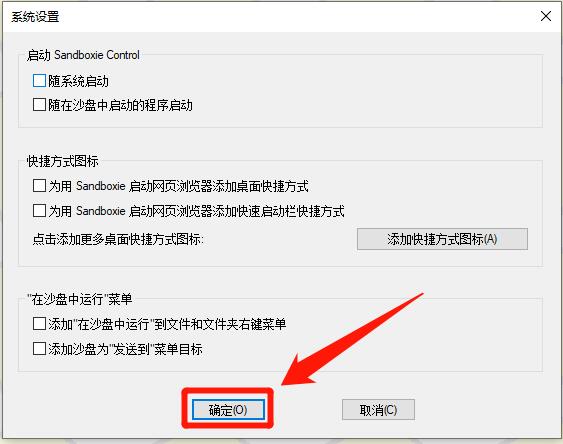How to disable sandboxie from starting with the system-sandboxie usage tutorial
Time: 2021-09-02Source: Huajun Software TutorialAuthor: GiuliaQ
How to disable sandboxie from starting up with the system? Many friends may not know it yet, so now the author has brought you how to disable sandboxie from starting up with the system. Friends who are not sure yet, hurry up and learn it.
1.Open system settings
In the "Sandboxie" main interface, click the "Configuration (C)" menu item above.
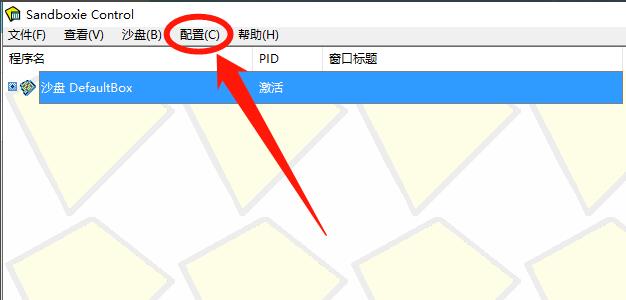
After clicking the "Configuration (C)" menu item above, select the "System Settings (I)" list item in the expanded drop-down box.
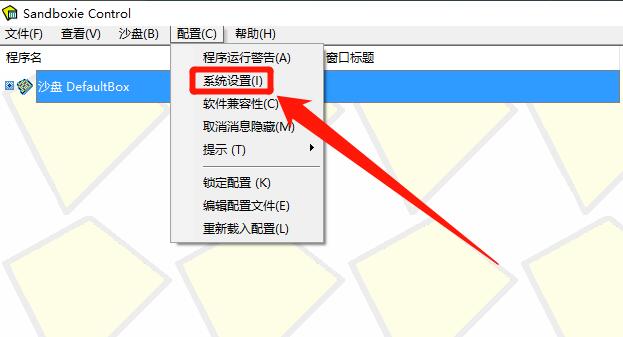
2. Prohibit starting with the system
In the "System Settings" interface, select the check switch for the "Start with system" option.
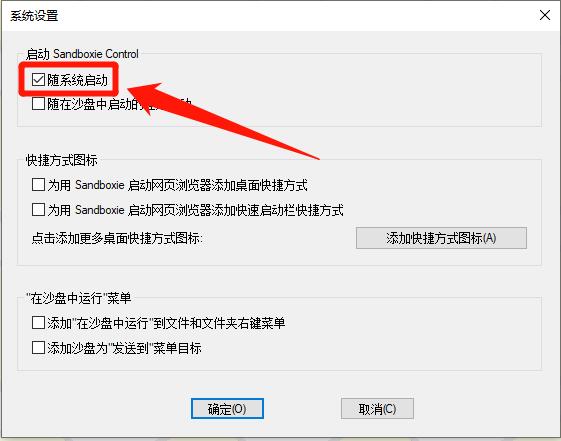
After checking the check switch of the "Start with the system" option, click the "OK (O)" button below.
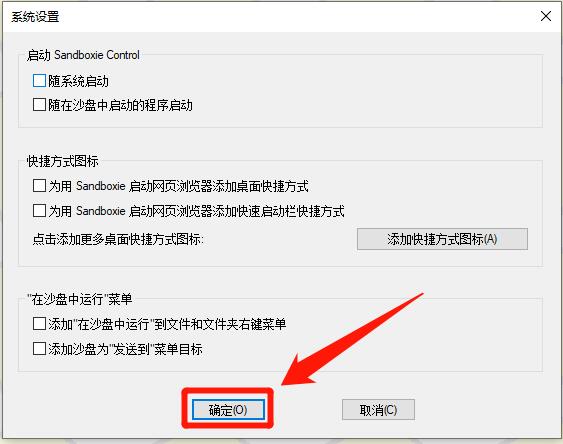
The above is the operation method brought by the author to disable sandboxie from starting with the system. I hope it can help all my friends.
Popular recommendations
-
Tinder Security Software
Version: 6.0.7.11Size: 45.60 MB
Tinder Security Software Official Version
Features of Tinder Security Software
Clean
Simple
...
-
Tinder Security Software
Version: 6.0.7.11Size: 45.60 MB
Solution to the high memory usage of software Tinder Security software security service module
2. Check whether there are multiple security software running at the same time, which may cause data...
-
Shadow Defender
Version: 9.20Size: 3.54MB
The latest version of Shadow Defender is a powerful computer security system software. Shadow Guardian Shadow
Defender is like a shadow...
-
Lenovo Computer Manager
Version: 5.1.140.9262Size: 169MB
Lenovo Computer Manager is a computer hardware detection and management tool launched by Lenovo. This software can help you monitor the running status of your hardware in real time. The overall functions are...
-
Lenovo Computer Manager
Version: 5.1.140.9262Size: 34857KB
The latest version of Lenovo Computer Manager ThinkPad Customized Edition is a computer management software officially created by Lenovo specifically for users of Thinkpad series computer products. Lenovo...