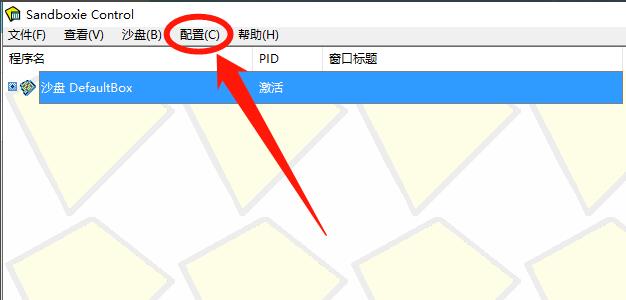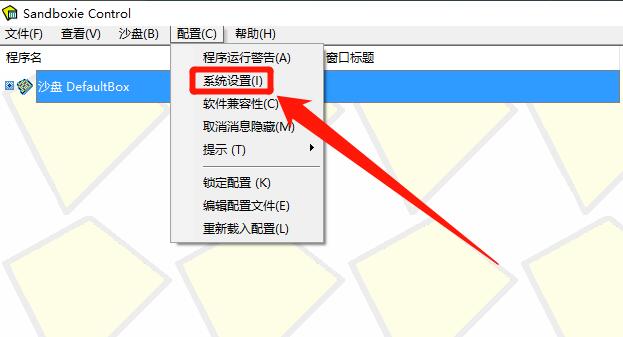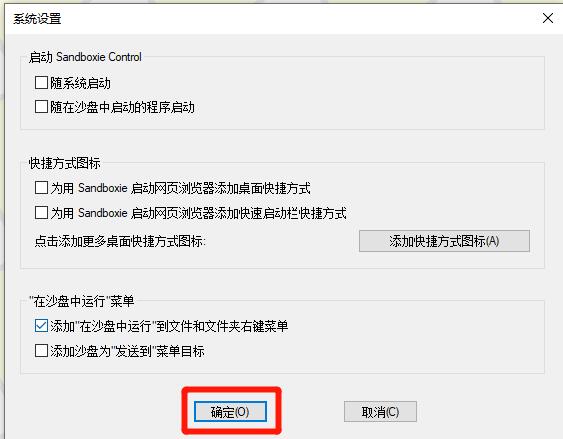How to add sandboxie to the right-click menu of files and folders-sandboxie usage tutorial
Time: 2021-01-13Source: Huajun Software TutorialAuthor: Xiaoyuer
How to add sandboxie to the right-click menu of files and folders? Many friends may not know it yet, so now the author has brought you the method of adding sandboxie to the right-click menu of files and folders. Friends who are not sure yet, hurry up and learn it.
1. Open system settings
In the "Sandboxie" main interface, click the "Configuration (C)" menu item above.
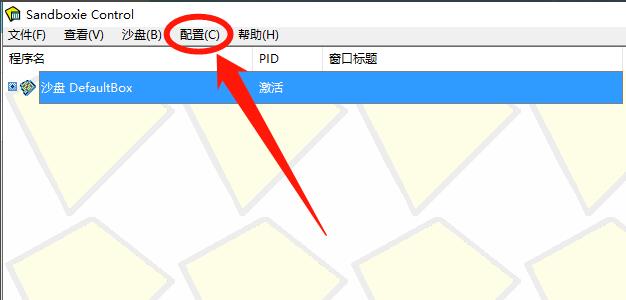
After clicking the "Configuration (C)" menu item above, select the "System Settings (I)" list item in the expanded drop-down box.
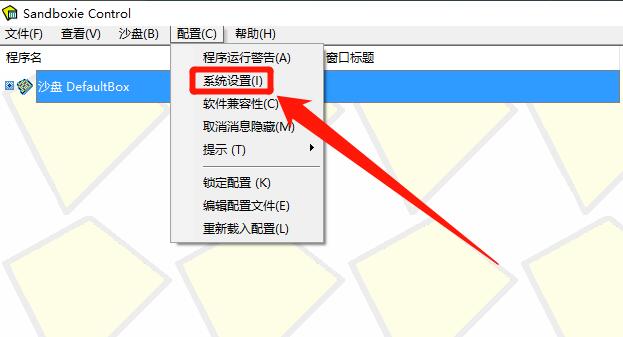
2. Add to the right-click menu of files and folders
In the "System Settings" interface, check the check switch for the "Add Run in Sandbox to the right-click menu of files and folders" option.

After the "Add Run in Sandbox to the right-click menu of files and folders" option is displayed in the "√" status, click the "OK (O)" button below.
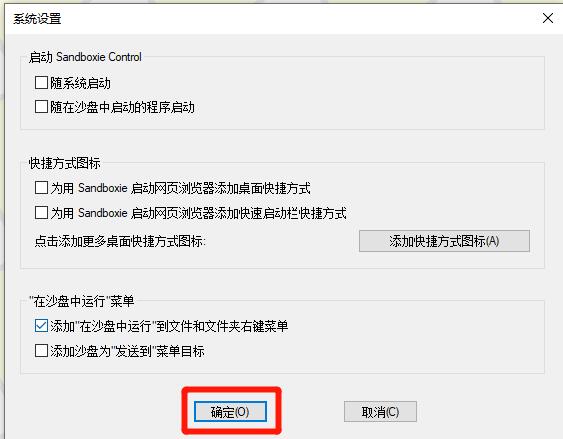
The above is the method brought by the author to add sandboxie to the right-click menu of files and folders. I hope it can help everyone.
Popular recommendations
-
Shadow Defender
Version: 9.20Size: 3.54MB
The latest version of Shadow Defender is a powerful computer security system software. Shadow Guardian Shadow
Defender is like a shadow...
-
Lenovo Computer Manager
Version: 5.1.140.9262Size: 169MB
Lenovo Computer Manager is a computer hardware detection and management tool launched by Lenovo. This software can help you monitor the running status of your hardware in real time. The overall functions are...
-
Lenovo Computer Manager
Version: 5.1.140.9262Size: 34857KB
The latest version of Lenovo Computer Manager ThinkPad Customized Edition is a computer management software officially created by Lenovo specifically for users of Thinkpad series computer products. Lenovo...
-
Lenovo Computer Manager ThinkPad Customized Edition
Version: 5.1.140.9262Size: 309MB
The latest version of Lenovo Computer Manager ThinkPad Customized Edition is a computer management software officially created by Lenovo specifically for users of Thinkpad series computer products. Lenovo...
-
Seewo Butler Official Version
Version: 1.5.5.3878Size: 117MB
Seewo Butler Official Edition Seewo Butler Official Edition is seewo's self-developed system management software, which can perform system restore, pop-up blocking and other operations on interactive smart tablets...