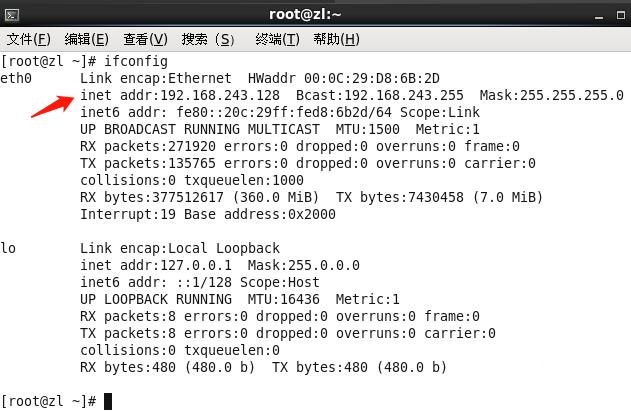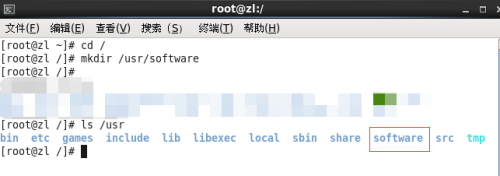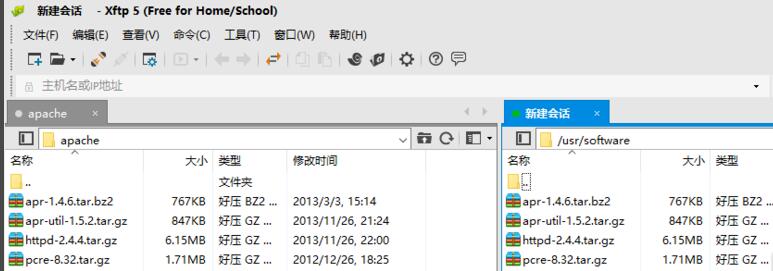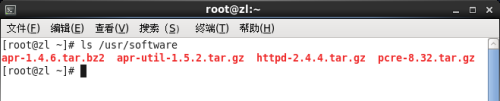How to transfer files with xftp5-xftp5 usage tutorial
Time: 2021-09-02Source: Huajun Software TutorialAuthor: dim sum
I believe everyone knows that after using Xftp5, MS Windows users can transfer files between UNIX/Linux and Windows PC, so how to transfer? Below, the author will share with you the method of transferring files with xftp5, you can take a look.
1. Enter the command in the centos terminal to obtain the host IP
2. Enter the command in the centos terminal to create a folder
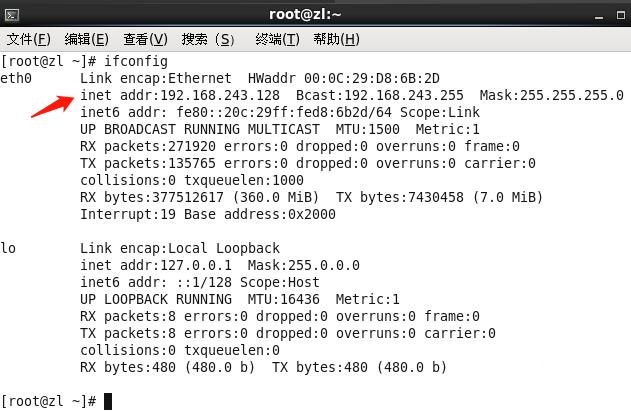
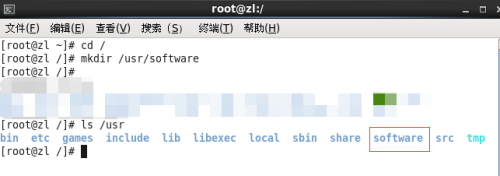
xftp创建会话:
1. File-New
2. Enter the host ip
3. Select sftp
4. Enter your account password

After the connection is successful, select the file to be uploaded and the folder to be placed, and drag and drop to upload.
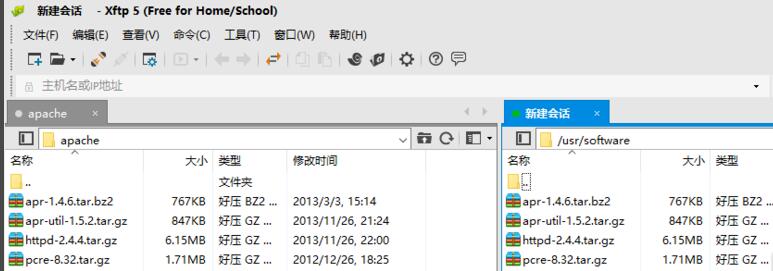
Check whether it has been uploaded
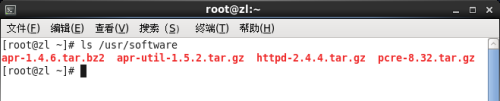
The above is the xftp5 file transfer method shared by the author. I hope it can help friends in need.
Popular recommendations
-
FileZilla
Version: 3.69.3Size: 12.28 MB
FileZilla is a free, open source and cross-platform FTP client software that supports FTP, FTPS (FTP based on SSL encryption) and SFTP (based on SSH...
-
Serv-U
Version: 15.4.0.147 Chinese versionSize: 18.77MB
Serv-U Chinese version is an FTP server software. The latest version of Serv-U can set up any PC as an FTP server, so that users or other users...
-
8UFTP
Version: 3.8.2.0 official versionSize: 604KB
8UFTP tools are divided into 8UFTP client tools and
8UFTP intelligent extension server tool covers all the functions of other FTP tools. Does not occupy memory, size...
-
Tftpd64
Version: 4.64 official versionSize: 633.21KB
The official version of Tftpd64 is a service pack software built for network locks. The TFTP network protocol is provided in Tftpd64. Users can set...
-
Simple FTP Server
Version: 1.0 official versionSize: 459KB
The official version of Simple FTP Server is a professional FTP server tool. Simple FTP
The official version of Server software has complete functions and supports setting permissions, identities...