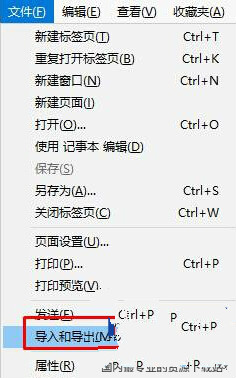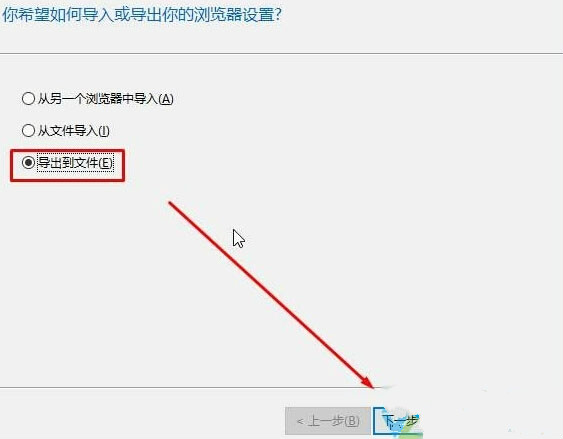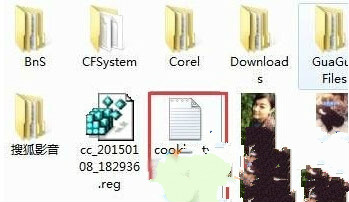How to export cookies in ie11? A simple way to export cookies in ie11
Time: 2021-08-30Source: InternetAuthor: Rocket
Dear friends, do you want to know how to export cookies in IE11? Here is the editor’s simple method to export cookies in IE11. Come and take a look. I hope it can help you!
1. Open the browser, select File in the menu, and then select "Import/Export Wizard";
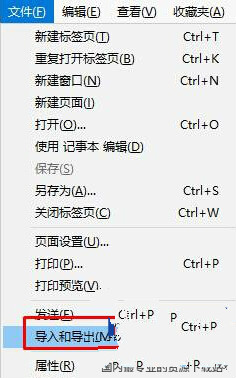 =
=
2. Select "Export to file" and click "Next";
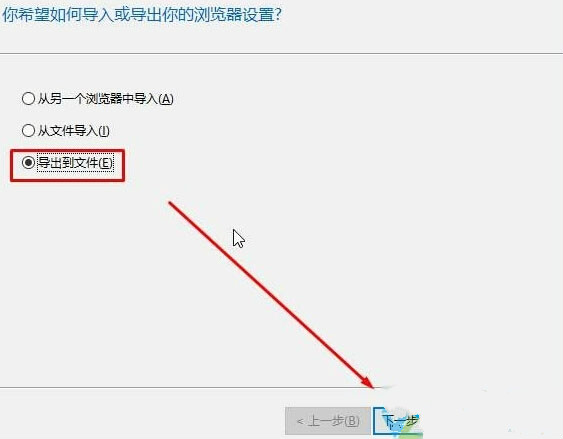
3. We check cookies (favorites can also be exported in this way), then specify the location to be saved, and click "Export".
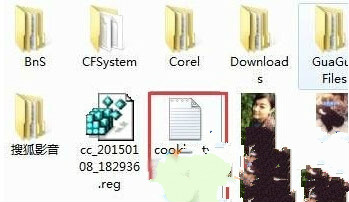
以上这里为各位分享了ie11导出cookies的简单方法。 Friends in need, please come and read this article!
Popular recommendations
-
Xingyou Link Duplicator
Version: 2.1.1Size: 1.53MB
In today’s Internet, many friends need to collect materials in work or life, and they need to copy the URL link from the web page. If...
-
TheWorld BrowserThe World Window Browser
Version: 2.0.3.9Size: 541KB
World Window Browser is a green multi-window browser based on Chrome browser and more suitable for domestic users. World Window Browser is small and simple, realizing...
-
Firefox(Firefox browser)
Version: 18.5.0.0Size: 78.61MB
, the Chinese name is usually called "Firefox" or "Firefox Browser". It is a free, open source, suitable for Windows, Linux and MacOSX platforms...
-
FireFox
Version: 18.5.0.0Size: 78.61MB
Mozilla Firefox is a free, open source browser for Windows, Linux and MacOSX platforms. It is small, fast, and other...
-
Firefox (Firefox browser) official version
Version: 18.5.0.0Size: 78.61MB
The official version of Firefox is a safe, efficient, and fast open source browser that supports Windows, Linux, MacOSX and other platforms. Firefo...