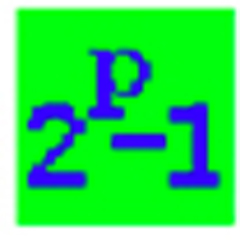Cpu-Z is a computer CPU detection software. You may not know the detailed operation of how to check the CPU physical condition with cpu-z. So today I will explain how to check the CPU physical condition with cpu-z. I hope it can help you.
What is the CPU constitution:
CPU constitution refers to the working voltage of the CPU. For the same model of processor, the lower the voltage, the better the CPU constitution.
For newcomers, the term “CPU physique” may be unfamiliar to them, or they may even have never heard of it. In fact, the CPU constitution is mainly for some high-end overclocked CPUs. For overclocking players, the same model of processor can maintain a lower voltage, so it has stronger stability.
Someone may ask, why does the lower the working voltage, the better the stability of the overclocked processor? In fact, the reason is very simple, other parameters are the same, and the lower the voltage, the smaller the power consumption, the overclocking heat will be relatively smaller, and the stability will naturally be better.
The steps are as follows:
1. First, you need to open the CPU-Z software. You can see the various parameters of the CPU here, as shown in the figure below:

2. In fact, the main purpose of CPU health is to check the CPU working voltage. This is the CPU health we are talking about today, as shown in the figure below:
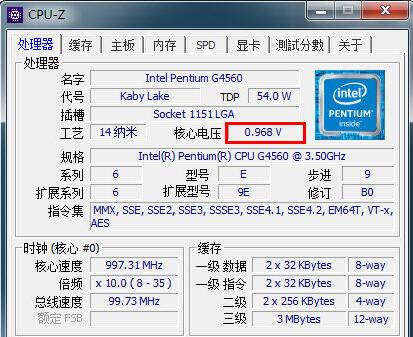
3. Users can also click on the top to enter the test score to conduct the CPU score test. After waiting for the test to be completed, the execution score and stability of the processor can be displayed, and the CPU performance can be estimated in mind, as shown in the figure below:
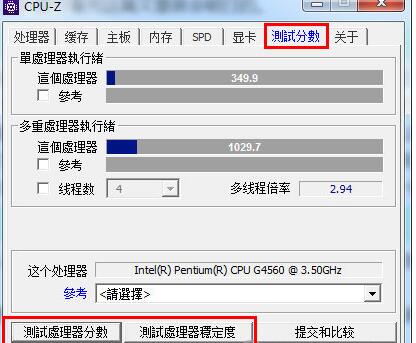
以上这里为各位分享了cpu-z查看cpu体质的步骤教程。 Friends in need, please come and read this article!