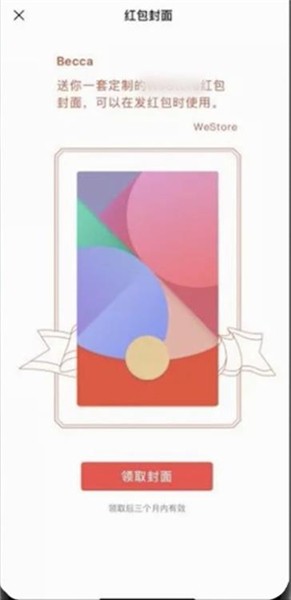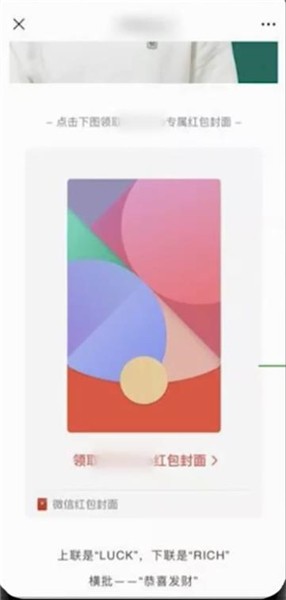How to make a WeChat red envelope cover - How to make a WeChat red envelope cover
Time: 2021-08-25Source: Huajun Software TutorialAuthor: GiuliaQ
Maybe some friends still don’t know how to make a red envelope cover on WeChat? Then the editor will share with you how to make a red envelope cover on WeChat. Friends who don’t know yet can come and take a look.
Step 1
As long as the public account has been authenticated on WeChat, companies, governments, media or other organizations can register and log in to the WeChat red envelope cover open platform to design personalized red envelope cover styles.
Step 2
Currently supports various delivery forms such as redemption codes, QR codes and links. Among them, QR codes and links only need to be scanned or opened in WeChat to receive them.
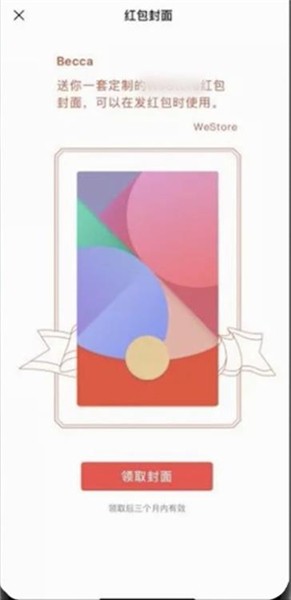
Step 3
The redemption code needs to be redeemed manually in [Red Envelope]-[Red Envelope Cover]-[Add Red Envelope Cover];

Step 4
The administrator of the public account can also activate the [WeChat Red Envelope Cover] function in the background and add the [Red Envelope Cover] component to the article.
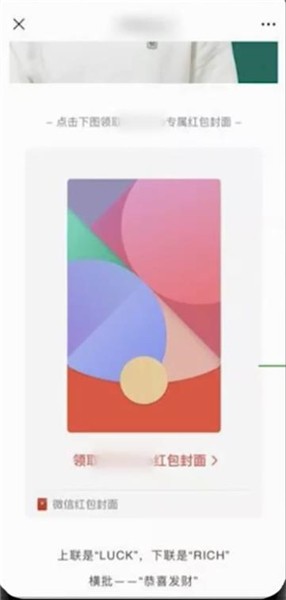
The above is the method of making red envelope covers on WeChat shared by the editor. I hope it can help everyone.
Popular recommendations
-
QQ space
Version: 8.9.1.288Size: 72.1 MB
QQ Space is a powerful social networking software that specializes in providing users with efficient and convenient interactive communication services. This software integrates many practical and wonderful functions...
-
Enterprise WeChat-private deployment
Version: 3.2.200Size: 230.06 MB
Enterprise WeChat privatization is a smart office privatization solution provided by Tencent Enterprise WeChat team for large enterprises based on the original Enterprise WeChat.
Key points...
-
Mobile QQ latest version
Version: 9.2.10Size: 305.4 MB
The latest version of mobile QQ is officially released. On the basis of retaining the original functions, the new version adds 2 sets of interesting expressions and simplifies the UI design, removing...
-
WeChat
Version: 8.0.56Size: 260.8 MB
The latest version of WeChat, a mobile phone walkie-talkie that can be used for group chat. WeChat is a free instant messaging service launched by Tencent to provide instant messaging services for smartphones...
-
QQ
Version: 9.2.10Size: 369.0 MB
The latest version provides multimedia communication services to facilitate users to communicate easily on mobile devices through mobile phones, mobile phones, video and other methods. Committed to more perfect mobility, life...