Recently, some friends have consulted the editor about how to restore the system in ghost. The following will bring you the operation method of restoring the system in ghost. Friends in need can come and learn more.
1. Run ghost and click OK to enter the system; "Local" → "Partition" → "from image" (If you don't understand, please see the diagram of step 2 of installing the system)
2. A file dialog box will pop up. Click the black triangle icon behind the path to find the file we just backed up. The file format is xx.gho, and click [open];
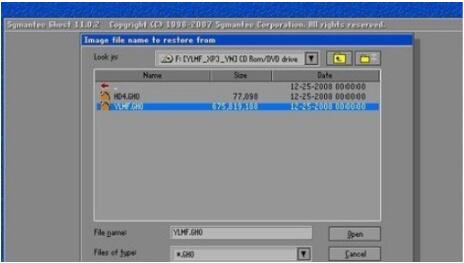
3. You will see the following picture. The default restore is to restore to the main disk. There is no need to change it here. Just click OK.

4. Then select the hard drive to be restored. Generally, click OK here, and the system will restore to the previous location by default.

5. Set the partition location to which the previously backed up system image should be restored. Here we choose to restore to the C drive and click OK to proceed to the next step;
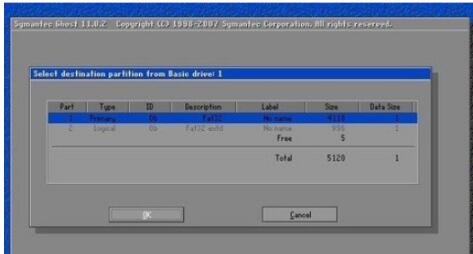
6. Finally, you will be asked whether you want to perform a system restore operation, click YES.

7. Waiting for restoration
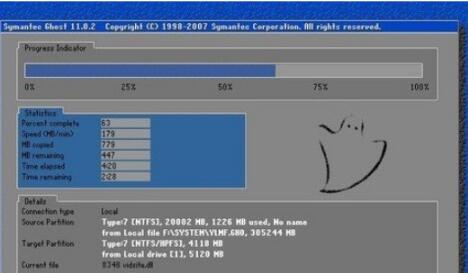
8. After the restoration is completed, click the button indicated in the picture to restart the restoration system.
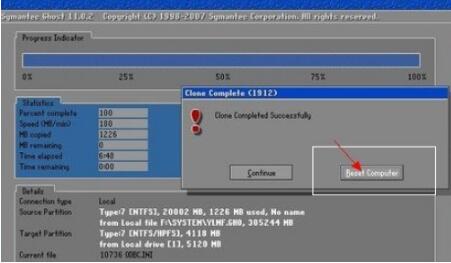
以上这里为各位分享了ghost还原系统的方法。 Friends in need, please come and read this article!




