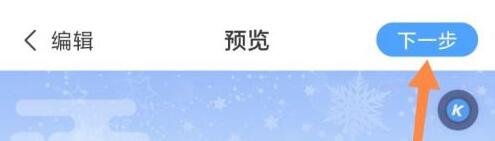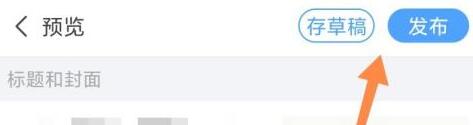How to make a photo album in Meipian - Detailed method of making a photo album in Meipian
Time: 2022-01-18Source: Huajun Software TutorialAuthor: Qingchen
Don’t you know how to use Meipian to make a photo album? Then if you don’t know how, come and learn the detailed method of making a photo album from Meipian. I hope it can help everyone.
Open the Meipian APP and click the [Plus Sign].

The page will pop up and click [Article].

Enter the editing page and click [Picture].

In the mobile phone album, select and add pictures.

The image is uploaded successfully. Enter [Title] [Image Description] and click [Preview].

Enter the preview page, select the template, and click [Next].
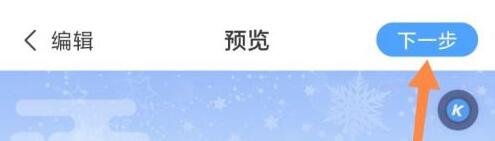
Save as a draft or publish your work directly.
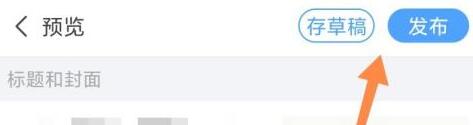
The above is the detailed method of making a photo album brought by the editor. Friends who are interested should not miss it.
Popular recommendations
-
KK live computer version
Version: 7.7.2Size: 133.1 MB
KK Live PC version is a live broadcast platform focusing on games. It covers hundreds of popular games and is a high-definition interactive entertainment live broadcast platform. KK live computer...
-
Dai Lian Tong
Version: v5.3.1 PC versionSize: 216.8 MB
Power Leveling PC version is a power leveling platform specially created for game players. The official version of the Power Leveling app provides convenient game power leveling services for the majority of players...
-
Migu is good at running
Version: PC version v6.13.5Size: 156.7 MB
Migu Shanpao is an "Internet +" sports and health platform launched by Migu Interactive Entertainment Co., Ltd. It takes "sports + public welfare" as its core and integrates sports records...
-
Want Want Chat PC version
Version: 3.6.0Size: 97.73 MB
The PC version of Wangwang Chat can be downloaded and used on the computer. This software can support everyone to chat with many users online. you...
-
Little Witch Legend
Version: PC version v9.88.00.01Size: 101.6 MB
The PC version of Little Witch Legend is a very good children's puzzle software. This Little Witch Legend software has a large map that can display different levels of adventure...