After the launch of Windows 11, a brand new system, what will be the compatibility of some classic stand-alone games on Windows 11? For example, can Red Alert be played? How is the compatibility? So today the editor will bring you Windows 11 Red The police compatibility test results are introduced. Interested friends can come and learn more.

First, I tested "Red Alert: Glory of the Republic", and sure enough, it couldn't even open the installation package. Considering that Red Alert couldn't be opened on Win10, it was no surprise. I tried another "Red Alert 2 v1.006" downloaded a long time ago, and the result was the same.
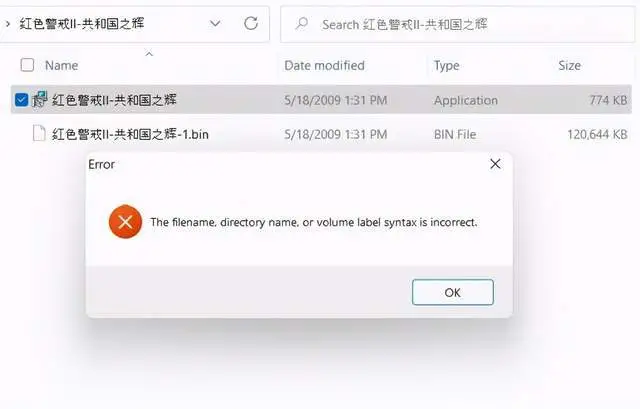
Since this is not a special version of Win10 optimized by some masters, it may require compatibility mode. I tried Windows 7 compatibility mode, and it actually turned on.

Although I encountered a problem that the opening animation could not be turned off, which caused me to restart the virtual machine once, I don’t know if it was an issue with the game itself or with Windows 11 compatibility. I opened an encounter randomly and everything seemed to be running normally.

Considering that Red Alert 2 v1.006 can run normally, there is no need to test Yuri’s Revenge. In fact, because the Red Alert circle is quite popular now, there are many masters on the Internet who have made Win10 compatible version, HD compatible version, etc. of Red Alert 2. If it doesn’t work, you can also go to the Battle Network version. In short, you don’t have to worry about playing Red Alert after Windows update. Nothing can be done.
The above is the introduction of the Windows 11 Red Alert compatibility test results brought by the editor. I hope it can be of some help to everyone.




