Due to various reasons, some friends want to log out of the WeChat public platform assistant. How to do it? So today I will explain to you how to log out of the WeChat public platform assistant. I hope it can help you.
In this order, open and log in to the WeChat public platform. After entering the WeChat public platform operation interface, you can see the link to log out of your account in the lower right corner of the public account settings page.

After clicking this link, enter the WeChat public account cancellation application and go directly to the next step.
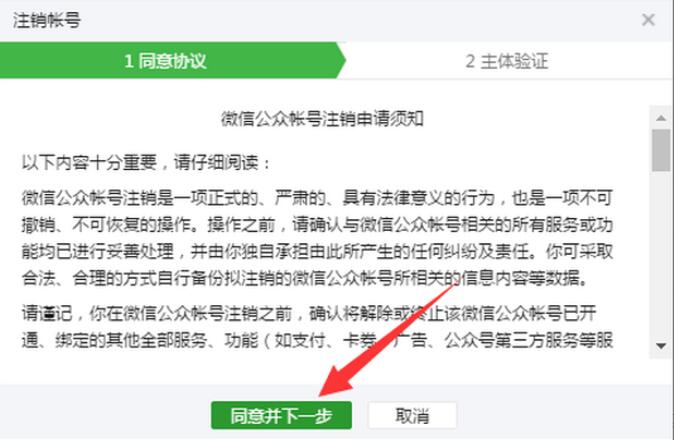
It should be noted here that the subject’s WeChat ID must be used to perform the scanning operation.

After passing the verification, the account will be frozen, and this process will take 15 days.
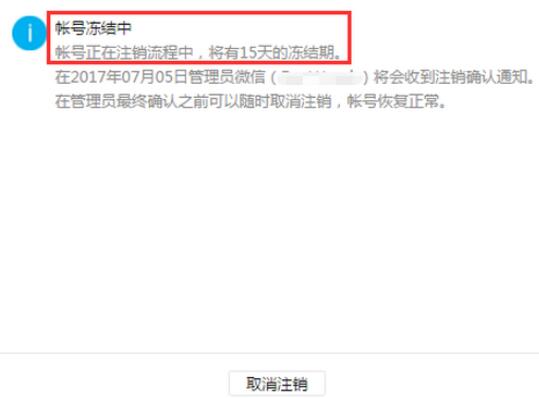
On the 15th day, the public account owner will receive identity confirmation information on WeChat. If you are sure you want to log out, click Confirm.
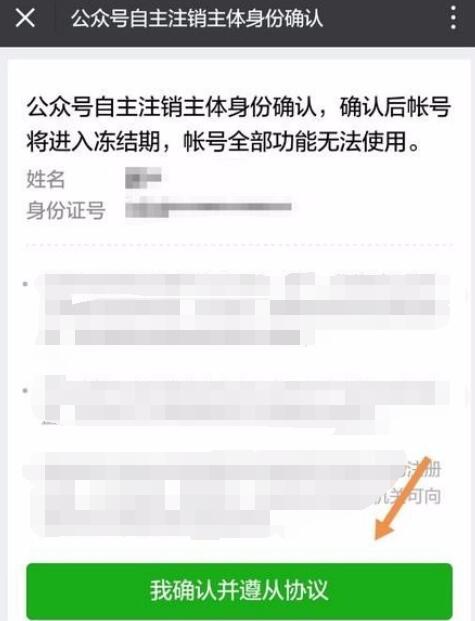
If you want to log out of multiple official accounts at one time, you need to go to the public platform security assistant, open the details respectively, and perform the operation.
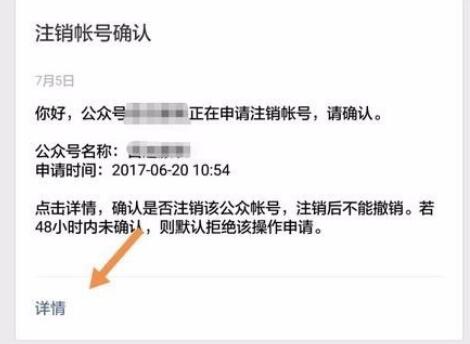
Click to confirm the logout.
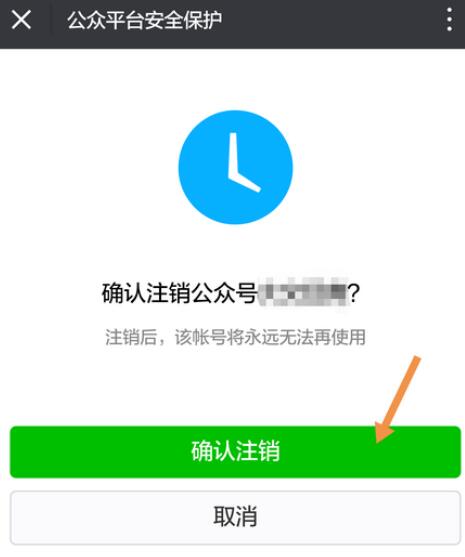
After confirmation, you will receive information that you have successfully logged out.

The above is the logout method of the WeChat public platform assistant explained by the editor. Friends in need should not miss it.




