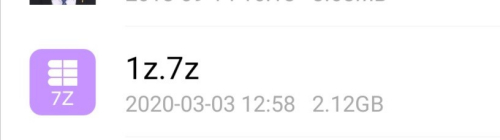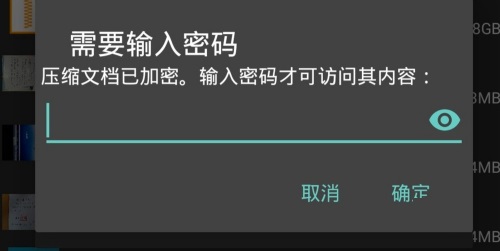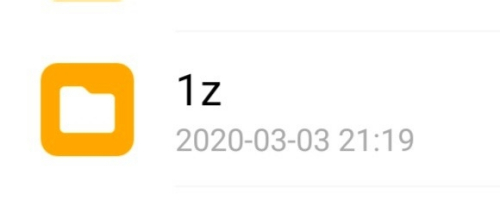How to use ZArchiver decompression tool - How to decompress files with ZArchiver decompression tool
Time: 2021-01-14Source: Huajun Software TutorialAuthor: Aotuman
Don’t you know how to use the ZArchiver decompression tool to decompress files? If you don’t know how, hurry up and learn how to decompress files with the ZArchiver decompression tool shared by the editor. I hope that this tutorial can help everyone.
First, open the ZArchiver decompression tool and prepare a compressed file in [7z] format.
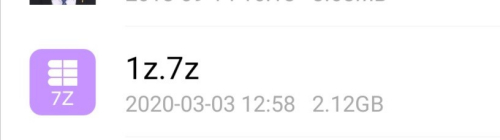
Open [zarchiver] to find the file location.

Click on the file and then click [Extract to compressed file name].

Enter the [password] of the file to decompress.
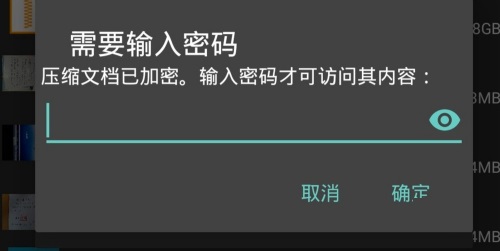
Decompression is successful, go to the source file directory to view the completion.
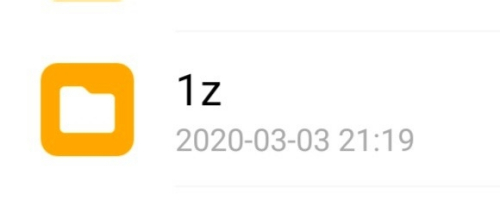
The above is the method of decompressing files with the ZArchiver decompression tool shared by the editor. Friends in need should not miss this article.
Popular recommendations
-
CC accelerator
Version: 4.6Size: 43.9 MB
CC accelerator is a mobile game accelerator specially designed to provide free game acceleration services for gamers. It can accelerate tens of thousands of popular games around the world with one click, saying goodbye to the mobile phone network...
-
Xiaomi phone replacement latest version
Version: 4.5.4.5Size: 36.8 MB
Xiaomi phone replacement app is a very good one-click phone replacement software. Through the app, it can easily transfer data from the original Android or Apple phone...
-
Xiaomi phone replacement
Version: 4.5.4.5Size: 36.8 MB
The official version of Xiaomi Switch app is an excellent data migration tool for Xiaomi mobile phones. Tailored by Xiaomi for its own Android phones...
-
DataRabbit Recovery Master
Version: 1.3.121Size: 97.8 MB
DataRabbit Recovery Master is a software designed to provide users with the ability to recover accidentally deleted data.
Through research on the underlying system data of mobile phones and other principles, we have gathered many years...
-
Youdao translator
Version: 4.3.20Size: 117.91 MB
Youdao Translator mobile version is a very popular translation software among users. It is the first translation application to support offline translation function. It can be used smoothly even if there is no network...