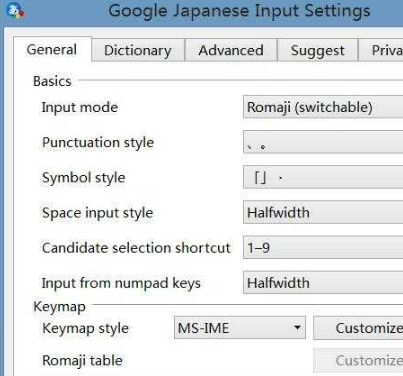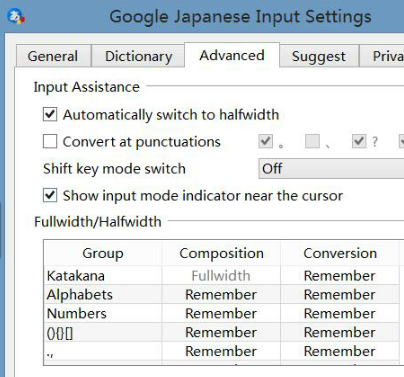How to use Google Japanese Input Method - The default setting of Google Japanese Input Method is kana input method
Time: 2021-01-07Source: Huajun Software TutorialAuthor: Xiaoxin
Do you know how to set the Google Japanese Input Method to default to kana input? Some friends may not know yet. Below, the editor will bring you how to set the Google Japanese Input Method to default to kana input. Friends who are not sure yet can take a look.
1. First, enter the Google Japanese input method setting interface, as shown in the picture below, and check the circled part in the picture.

2. Next, enter the Google input settings and change it to the same as in the picture below.
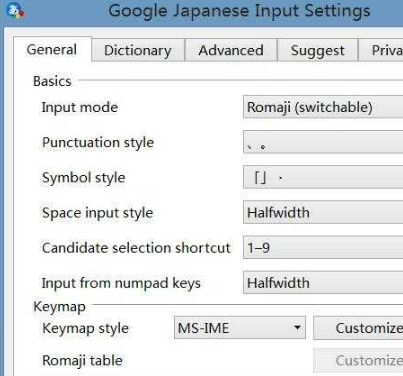
3. Now the steps to set the pseudonym input as the default have been completed.
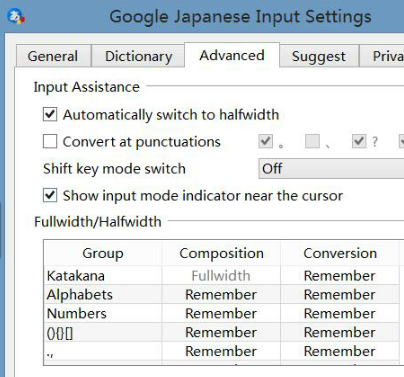
The above is the method of setting the Google Japanese input method to default to kana input brought by the editor. I hope it can help everyone.
Popular recommendations
-
Sogou input method (Sogou Pinyin)
Version: 15.10bSize: 158.18 MB
Sogou Input Method (Sogou Pinyin) (referred to as Sogou Input Method, Sogou Pinyin) is a Chinese Pinyin input method software launched by Sohu. It is currently the mainstream domestic...
-
Sogou input method
Version: v15.10 official versionSize: 164MB
The official computer version is a Chinese character tool launched by Beijing Sogou Information Service Co., Ltd., a subsidiary of Tencent. Sogou input method is one of the commonly used input method tools...
-
Sogou Pinyin input method
Version: 15.10bSize: 158.18 MB
Sogou input method is a well-known input method launched by Sogou and has a high market share. Sogou input method is based on...
-
iFlytek input method
Version: 3.0.1746Size: 106.35 MB
iFlytek input method is an input method that has become one of the must-have input methods for the majority of computer users due to its intelligent and efficient input experience, rich functions and personalized design...
-
Xiaotu Korean input method
Version: v2.0.0.0Size: 1.37 MB
Xiaotu Korean Input Method is a Korean intelligent input software specially designed for Chinese users. It uses built-in Korean letter combination keys and intelligent association functions...