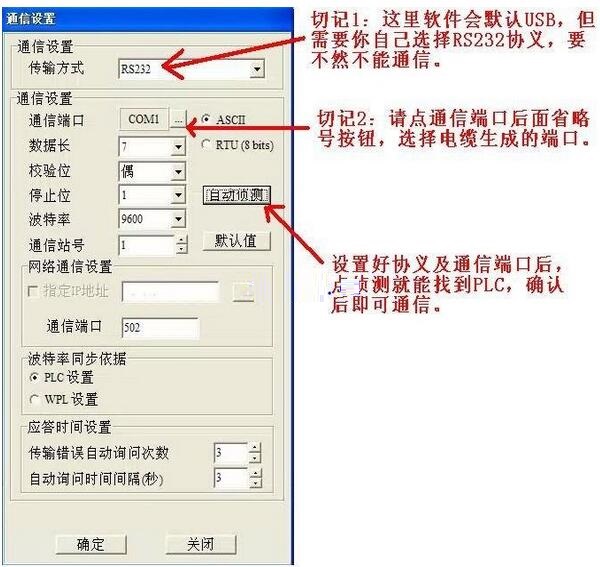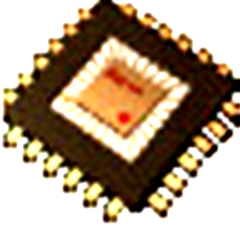How to set the communication port of Delta plc programming software - Introduction to the communication port setting method
Time: 2020-12-28Source: Huajun Software TutorialAuthor: monster
Maybe some friends still don’t know how to set the communication port of Delta plc programming software? So now the editor will share with you an introduction to the setting method of the communication port of Delta plc programming software. Friends in need can take a look at the following content.
Just use a programming cable to connect. The PLC has 8 ports, which are RS232 ports. There is a method for programming the cable in the manual. You can connect it directly without using an IC chip.
Delta PLC communication debugging method:
The factory communication format of Delta PLC is ASCII, 9600, 7, E, 1, which supports function codes 03H, 06H, and 10H. If you use the serial port debugging program to write H1770 to D0 of the PLC (station number 1), the ASCII characters are: ": 010610001770620d0a" and should be used in the serial port debugging program. The hexadecimal code written in the test program is: 3A 30 31 30 36 31 30 30 30 31 37 37 30 36 32 0D 0A. Note that in ASCII mode, the character 0 corresponds to hexadecimal 30H, 1 corresponds to hexadecimal 31H, and so on...
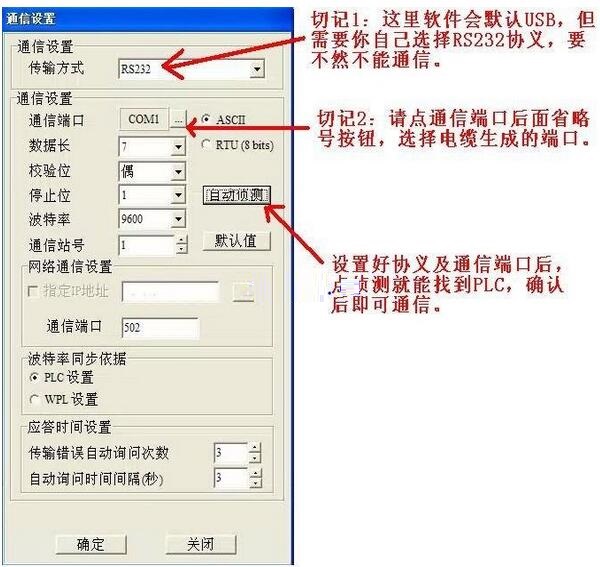
The above is the introduction of the communication port setting method of Delta plc programming software shared by the editor. I hope it can help everyone.
Popular recommendations
-
LED badge editing software (MiniLED Display HID)
Version: 10.0 official versionSize: 27.1MB
The official version of LED badge editing software (MiniLEDDisplayHID) is suitable for LED badge editing tools used in many industries. MiniLEDDisplay
HI...
-
Minitab
Version: 22Size: 267.69MB
Minitab is a world-leading quality management and statistical analysis software. Since its birth at Pennsylvania State University in the United States in 1972, it has...
-
Romax
Version: R17 official versionSize: 1.32GB
Romax official version is a professional and powerful gear and transmission design tool. RomaxDESIGNER
R17 Chinese version is built with advanced technology and can...
-
Mitsubishi PLC learning software (FX-TRN-BEG-C)
Version: 1.10 official versionSize: 32.9MB
The official version is a PLC learning assistant launched by Mitsubishi. Mitsubishi PLC learning software combines a virtual stage with expert operating guidance to learn general ladder logic...
-
Mitsubishi PLC simulation software
Version: Free versionSize: 22.42MB
The function of Mitsubishi PLC simulation software is to virtually run the written program on the computer. Mitsubishi PLC simulation software has comprehensive functions and provides users with a variety of practical...