Lexiu Video Editor is very good and has attracted many netizens to buy it. However, for some novice friends, they may not know how to remove watermarks in Lexiu Video Editor. For this reason, today the editor has shared the steps to remove watermarks in Lexiu Video Editor, hoping to help friends in need.
1. If you want to remove the watermark in Lexiu Video Editor, the first premise is that you must recharge to become a gold member of the software, because only members have the service to remove watermarks. Click the "Gold Member" option on the left to spend 30 yuan to become a member.

2. After becoming a member, if you want to remove the video watermark, you can click to enter the video editing page.

3. Select and add local video files on your phone, then select the "Make Video" function to start editing the video.
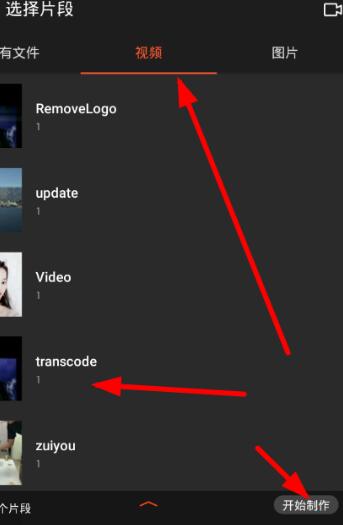
4. In this way, in the video editing page, directly click the watermark button in the lower right corner of the video page to successfully remove the watermark.
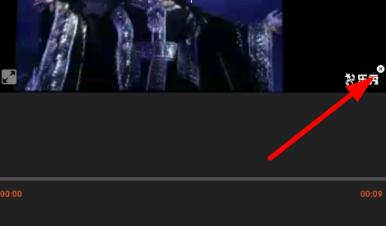
The above explains the steps to remove watermarks in Lexiu Video Editor. I hope friends in need can learn from it.




