Will everyone use the one-click 4K alignment tool? The following is the content of how to use the one-click 4K alignment tool compiled by the author. Friends in need should come and take a look. I hope it can help you!
1. Download and unzip the One-Click 4K Alignment Tool software package and get the One-Click 4K Alignment Tool .exe file. Double-click to open it to enter the main interface of the software, as shown in the figure.
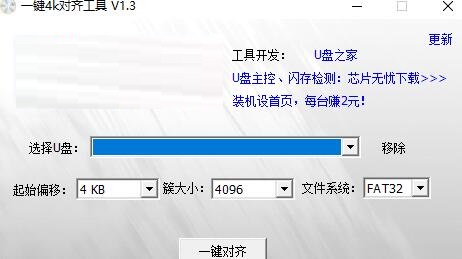
2. Next we need to connect the U disk to the computer. After the connection is successful, you can find the U disk you connected in the option of selecting U disk and click to select it.
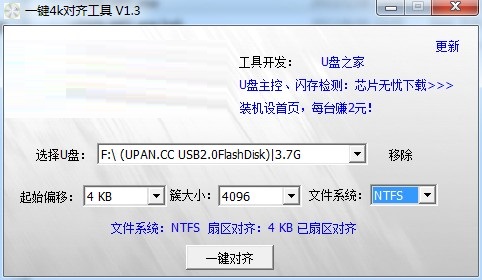
3. Next, set the starting offset, cluster size, file system and other options. We make selections according to our needs before proceeding to the next step.
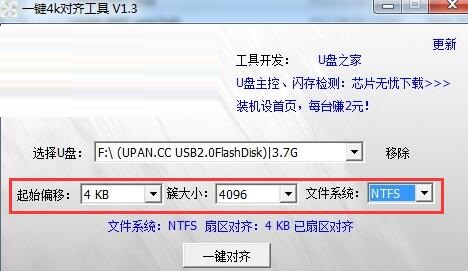
4. After completing the above operation settings, click the one-click alignment option at the bottom of the interface, and then wait for the software alignment to complete. Note here that the value of the starting sector will affect the speed of the USB flash drive, so it needs to be treated with caution.
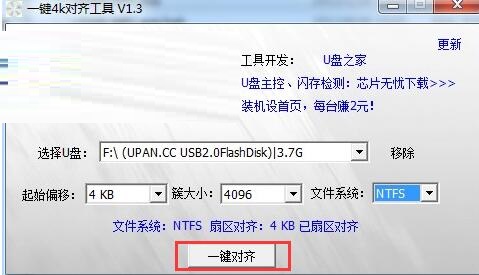
Here we share with you the usage of the one-click 4K alignment tool. Friends in need should hurry up and read this article.




