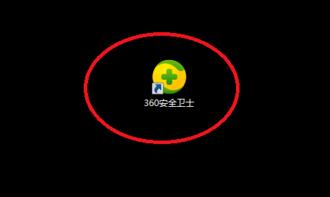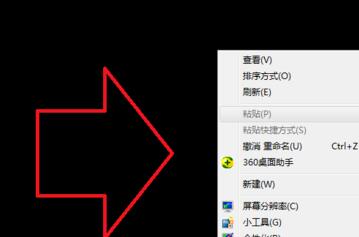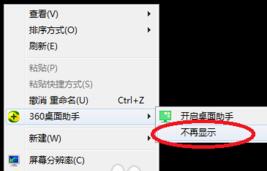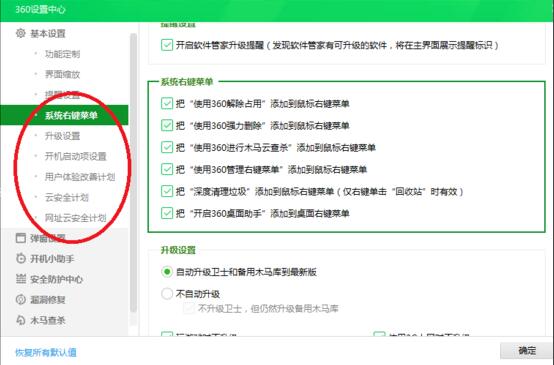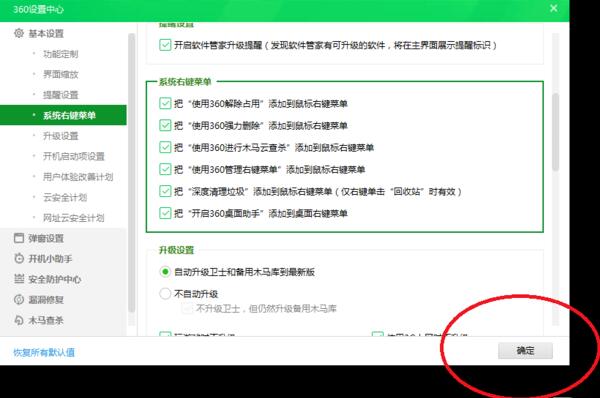How to close 360 Desktop Assistant - How to close 360 Desktop Assistant
Time: 2020-11-04Source: Huajun Software TutorialAuthor: Qingchen
How to turn off the 360 Desktop Assistant on the computer? How to do it specifically? Below, the editor will share with you the operation method of turning off the 360 Desktop Assistant. Friends in need can come and take a look. I hope it can help everyone.
First, install 360 Security Guard on your computer.
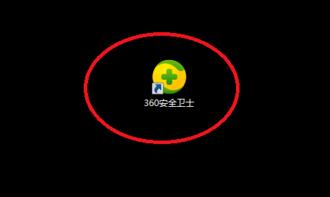
Right-click on an empty space.
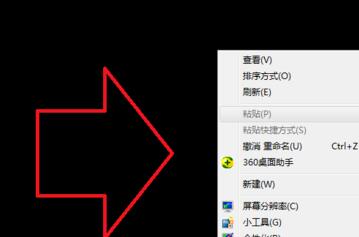
Click 360 Desktop Assistant.

Click Don't show again.
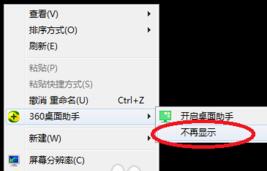
Make settings in the left tabs as needed.
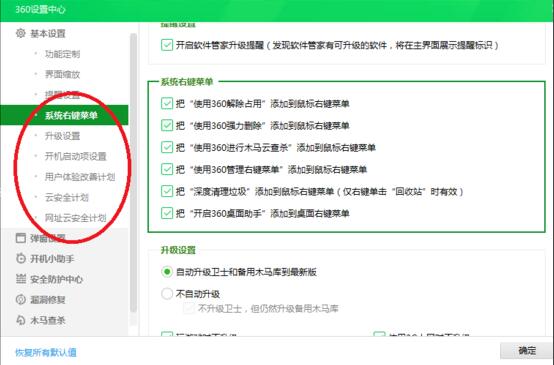
Finally click OK.
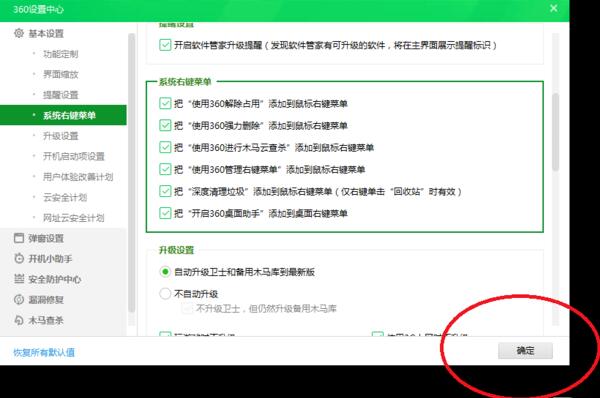
The above is the operation method of turning off 360 Desktop Assistant shared by the editor. Friends who don’t know how to do it should hurry up and learn it.
Popular recommendations
-
mame emulator
Version: v0.281Size: 94.83 MB
The mame simulator is a computer simulator software. You can simulate arcade games through this mame simulator. Almost all arcade games can be simulated through this mame...
-
Flying Fire Live Wallpaper
Version: 2.5.6.1Size: 108 MB
Flying Fire Live Wallpaper makes your desktop move. Flying Fire Live Wallpaper software is a dynamic wallpaper sharing platform that provides users with high quality and large quantities of exquisite...
-
Flying Fire Live Wallpaper
Version: 2.5.6.1Size: 108 MB
The official version of Flying Fire Live Wallpaper is a desktop live wallpaper tool suitable for use on computers. Fire Live Wallpaper lets you stream videos directly on your desktop, providing...
-
Fish screen saver
Version: v2.0Size: 6.4M
Moyu Screensaver is a leisure and entertainment software that can bring users a different visual experience and a relaxing mood. The biggest feature of this screensaver is its variety of interesting...
-
desktop calculator
Version: v5.0 official latest versionSize: 674KB
The official version of Desktop Calculator is an efficient, professional and practical desktop calculator. The desktop calculator can perform general calculations, expression calculations, mortgage loan calculations, and...