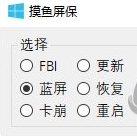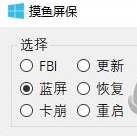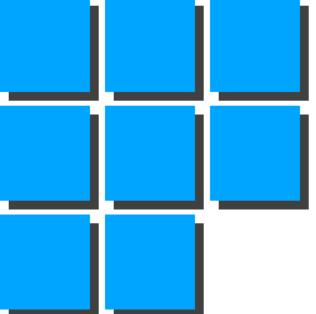Fish screen saverIt is a leisure and entertainment software that can bring users a different visual experience and a relaxing mood. The biggest feature of this screensaver is its various interesting "fishing" scenes, which are either funny, dreamy, heartwarming, paired with music, or rhythmic, making people unable to help but be intoxicated. Huajun Software Park provides you with Moyu screensaver download, come and experience it!
Fish screen saverSoftware Highlights
Unique function: By simulating system failures, the dual needs of "fishing" and privacy protection are achieved.
Simple operation: start simulation with one click, right click to stop in seconds, no complicated settings required.
Low resource usage: CPU usage is less than 1%, which does not affect the normal use of the computer.
Strong compatibility: supports mainstream Windows systems and brand computers.
Fish screen saverSoftware function
Multi-scenario fault simulation
Blue screen mode: Highly restores the classic Windows blue screen interface, including error codes, progress percentages and other details, and the camouflage effect is realistic.
System update interface: The dynamic progress bar slowly loads from 0% to 100%, simulating the system upgrade process.
Stuttering and crashing special effects: Create the illusion of computer failure through effects such as interface lags and program unresponsiveness.
FBI Warning Page: Uses red warning signs and serious legal statements to enhance a sense of deterrence and is suitable for diverting attention.
Restart/Restore interface: Displays a prompt that the system is restarting or restoring, increasing the diversity of scenarios.
Privacy protection
When the user leaves the workstation, starting the screen saver can prevent others from viewing computer contents (such as documents and chat history).
After disguising the faulty interface, the resource manager cannot be accessed normally, further reducing the risk of privacy leakage.
Quick switch and exit
Right-click to stop: In the simulation interface, right-click anywhere on the screen to exit immediately and restore the work desktop.
Shortcut key support: You can set key combinations (such as Ctrl+Alt+M) to quickly start or close the screensaver.
Features of Moyu Screensaver
Lightweight and green safety
The software size is only about 7MB, no installation is required, just double-click to run after decompression.
There are no background processes, no malicious plug-ins, and no residue after stopping, ensuring zero occupation of system resources.
High simulation design
Interface details restore real fault effects, such as dynamic progress bars, error code flashes, etc.
Compatible with Windows 7/10/11 systems, mainstream brand computers (Lenovo, Dell, HP, etc.) can run stably.
Flexible scene adaptation
Supports customized screen saver switching frequency to adapt to the needs of different office scenarios.
It can cooperate with the system's scheduled task function to automatically start the simulation during the lunch break.
Frequently Asked Questions about Moyu Screensaver
Q: How to quickly exit the simulation interface?
A:
Right-click the screen: Most software supports right-clicking to stop and restore the work desktop.
Shortcut keys: You can set key combinations (such as Ctrl+Alt+M) to quickly exit.
Wait for automatic end: Some modes (such as updating the interface) will automatically exit after simulating the completion progress.
Q: After the screen saver is activated, can the computer be operated normally?
A: The simulated fault interface will block resource manager access, but background programs can still run. After exiting the screen saver, all operations will be restored to their original state.
Fish screen saverChange log
Sweep the bug out and carry it out to the end
Optimize user feedback issues and improve detailed experience
Huajun editor recommends:
Listing directory files has always been the most commonly used software for most netizens. Huajun Software Park also has AcerGridVista desktop split-screen tool, Any Logo Screensaver Creator, .NET, etc., which are also very popular software among netizens. You can download it from Huajun Software Park!