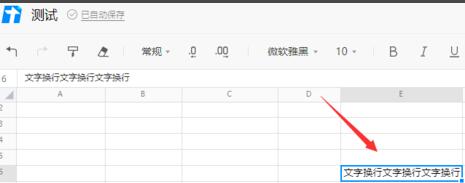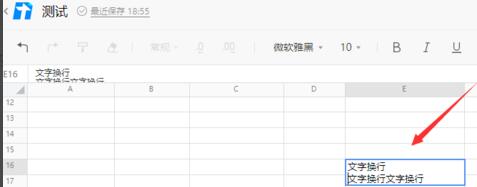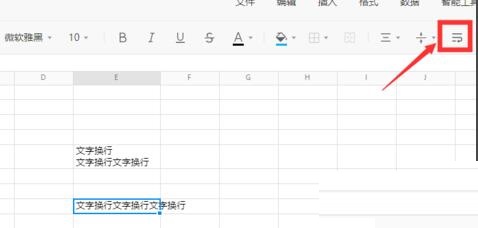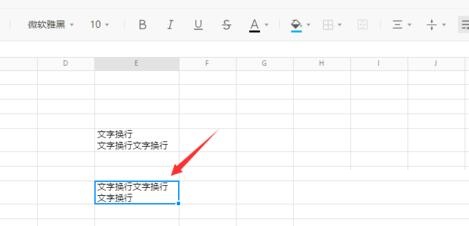How to use Tencent Documents - How to wrap tables in Tencent Documents
Time: 2020-12-04Source: Huajun Software TutorialAuthor: Ai Xiaomo
Dear friends who operate Tencent documents, if you don't know how to wrap tables in Tencent documents, please come to the following article to learn how to wrap tables in Tencent documents. I hope it can help you.
Enter the Tencent document homepage

Click to open an online form document

Enter text in cell
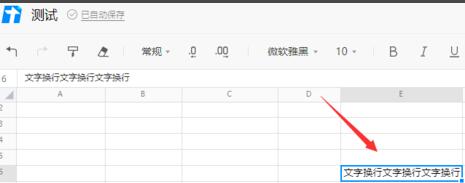
Move the cursor to the position where you want to wrap the line

Press the "alt+enter" keys on the keyboard to wrap the line
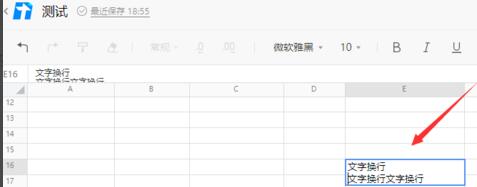
You can also click the automatic line wrapping icon in the toolbar after entering text.
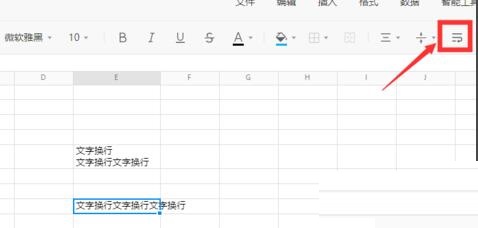
The cell content will automatically wrap according to the column width.
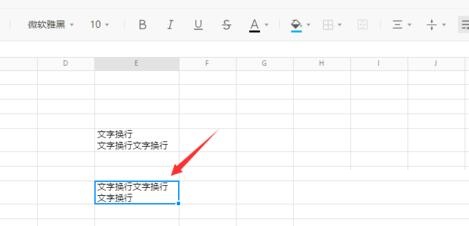
The above explains the method of line wrapping in Tencent document tables. I hope friends in need can learn it.
Popular recommendations
-
Wondershare PDFelement Pro (PDF editor)
Version: 4.0.4.22Size: 2.13 MB
The professional special version of WondersharePDFelementPro is a PDF editor that mainly provides editing functions that allow you to easily change the elements in PDF documents...
-
Sublime Text
Version: 4 Build 4200Size: 15.7MB
SublimeText3 Chinese version is a cross-platform code editor (CodeEditor) software. SublimeText3 can both write code and edit...
-
MaShang label printing software
Version: 3.1.3Size: 75MB
MaShang label printing software supports label design, production and batch printing for various industries. Supports connection to various printers and inkjet printers...
-
-
Vic's diary
Version: 1.4.0 official versionSize: 64123
Vic Diary is an elegantly designed, out-of-the-box cross-platform local diary...