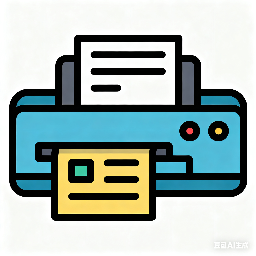Some netizens said that they do not know how to sort tables when using Tencent Documents. Below, the editor will share the content of table sorting methods in Tencent Documents. I hope it will be helpful to you.
After opening the Tencent Documents homepage, click a table document in "My Documents" to open it.
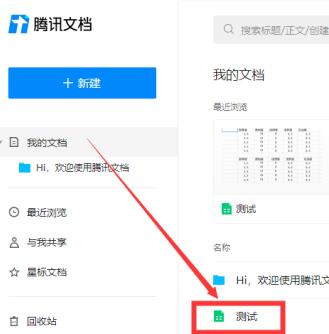
If you want to sort in ascending order by date and descending order by quality in the table, you need to do this: select the table data cell.

Click "Data" in the upper right menu bar.
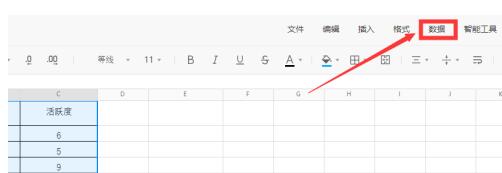
Click "Sort"
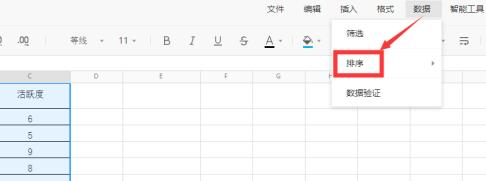
Click "Customize Sort".
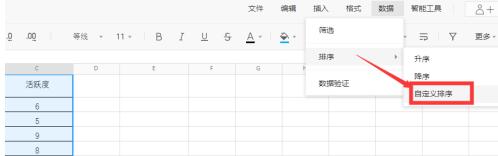
Select "Date", sort in ascending order, and click "+Secondary Sort By".
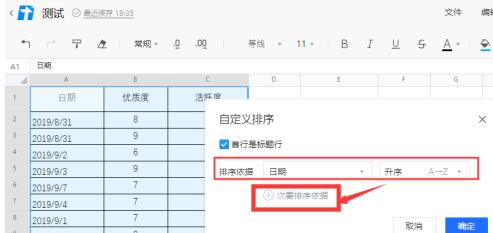
Set the "Quality" descending order and click "OK".
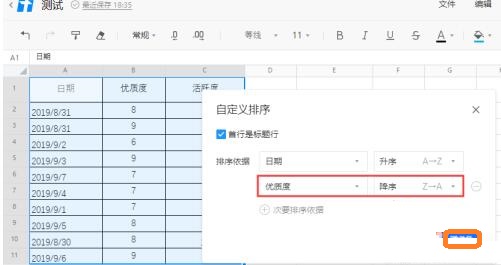
When you return to the document, you can see that after sorting by date in ascending order, then by quality in descending order.

Above, I have shared with you the content of the sorting method of Tencent document tables. Friends in need should hurry up and read this article.