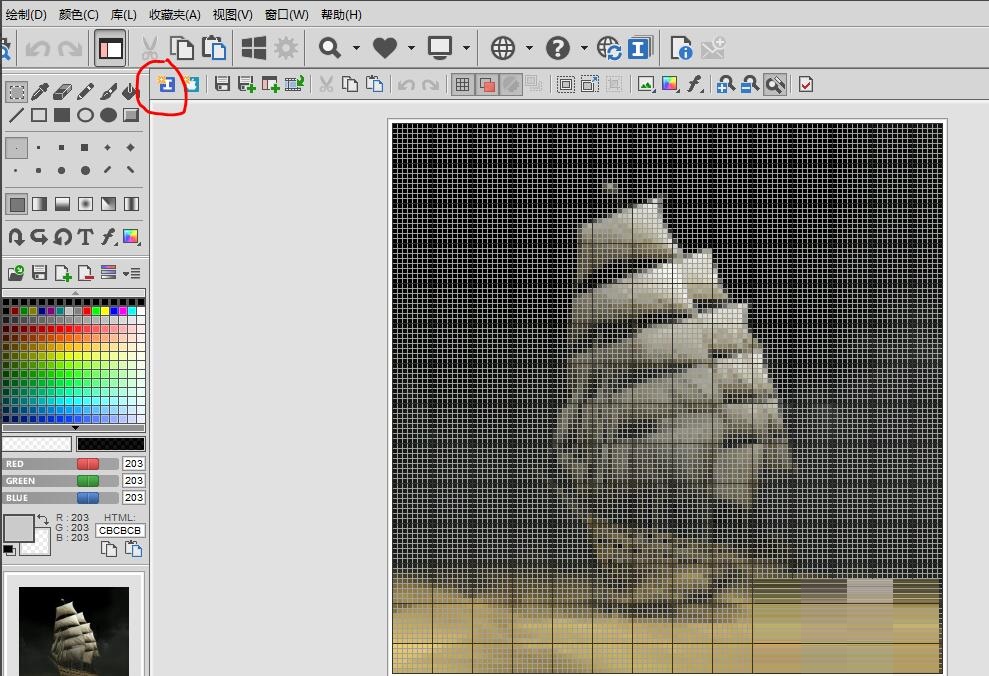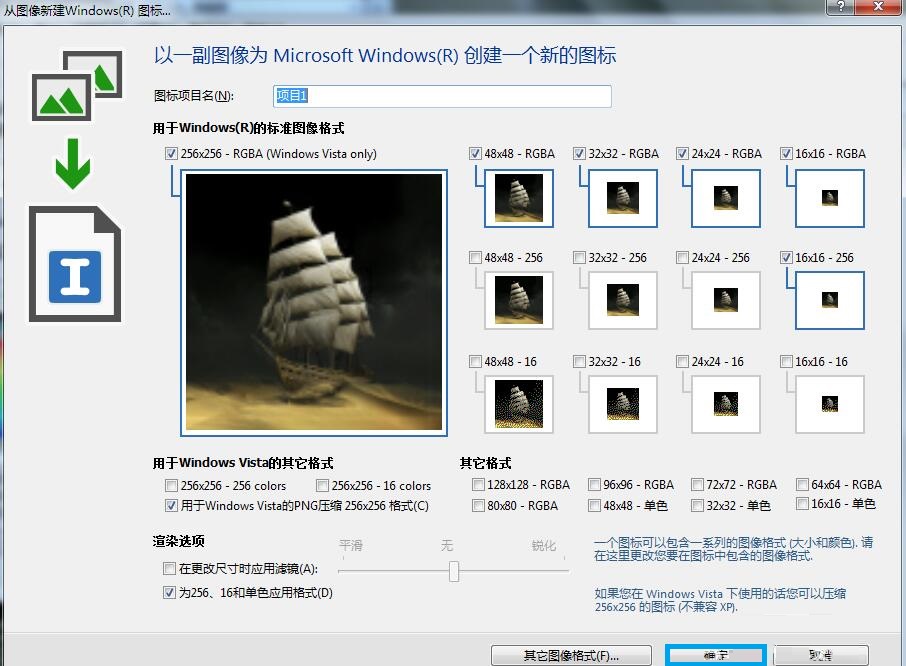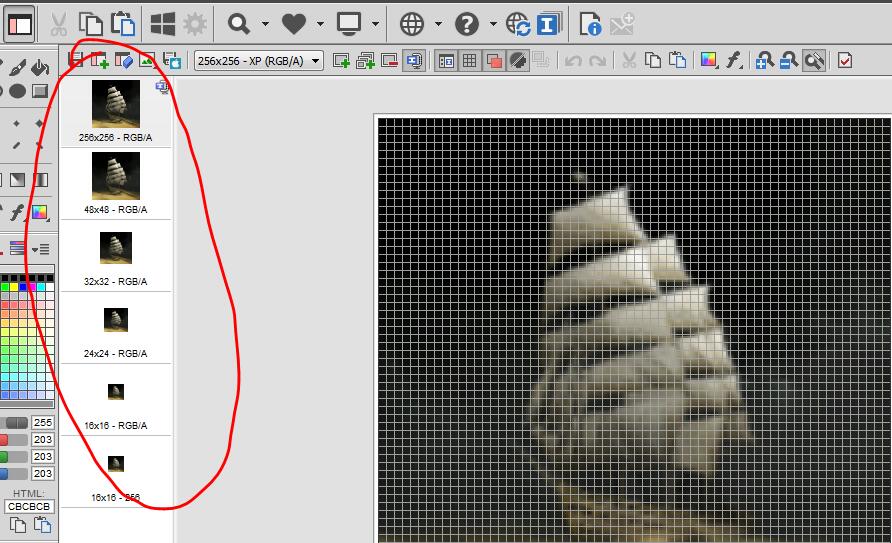How to use Axialis IconWorkshop-How to make pictures into icons
Time: 2020-10-15Source: Huajun Software TutorialAuthor: Neal
How to use Axialis IconWorkshop to make pictures into icons? Now I will share with you how to use Axialis IconWorkshop to make pictures into icons. I hope it can help all my friends.
First, open the image with Axialis IconWorkshop. You can simply drag the image into IconWorkshop. The following picture will appear: click the button as shown
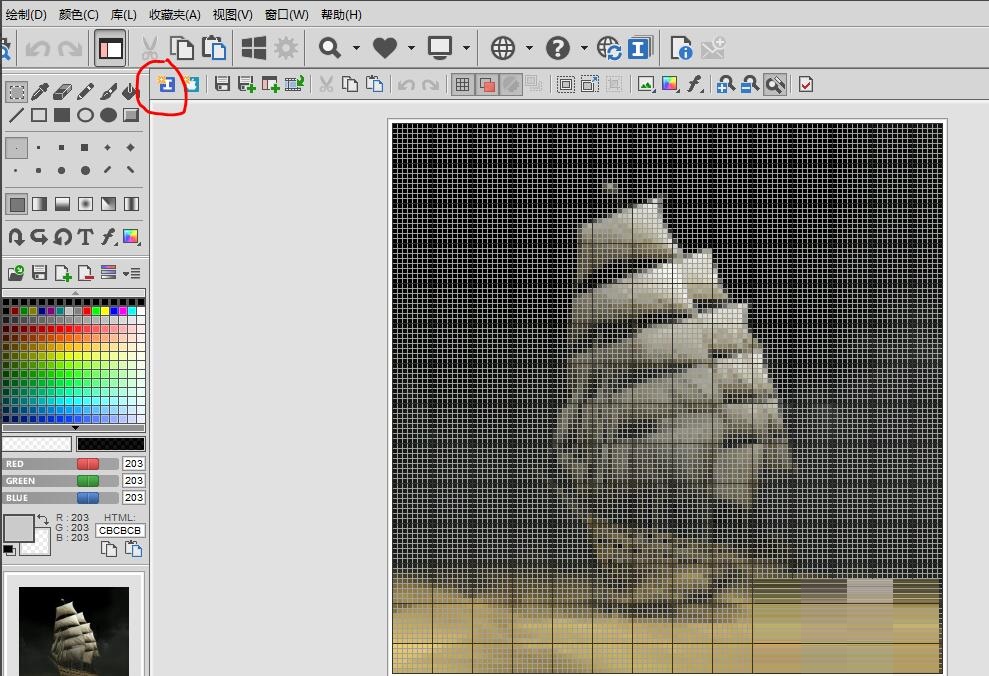
The interface for creating a new icon from an image appears as shown below. After selecting the icon size you need (multiple choices are available), click OK to generate the icon.
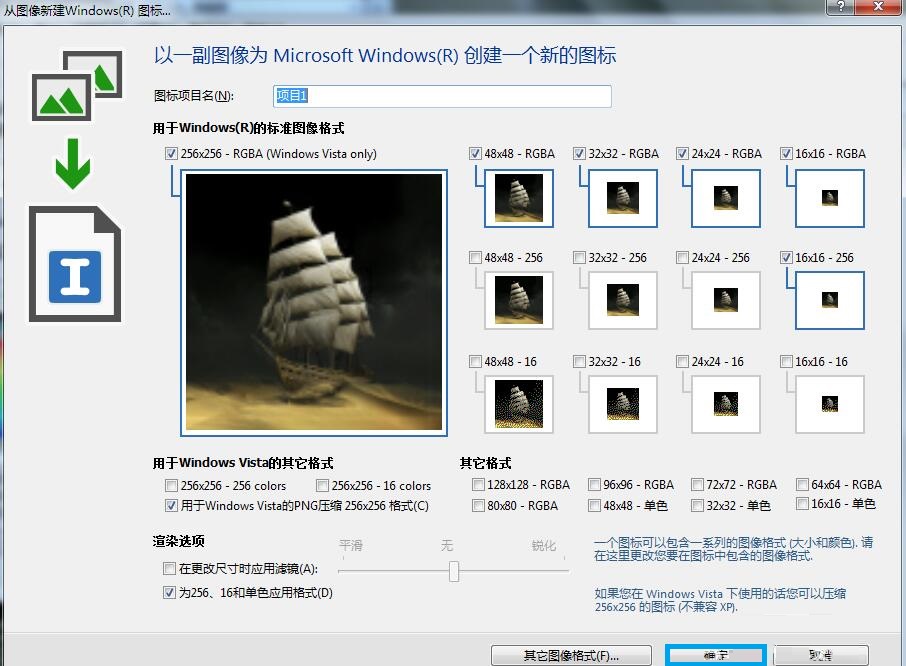
A series of icons as shown in the figure are generated. Select the pictures one by one and save them.
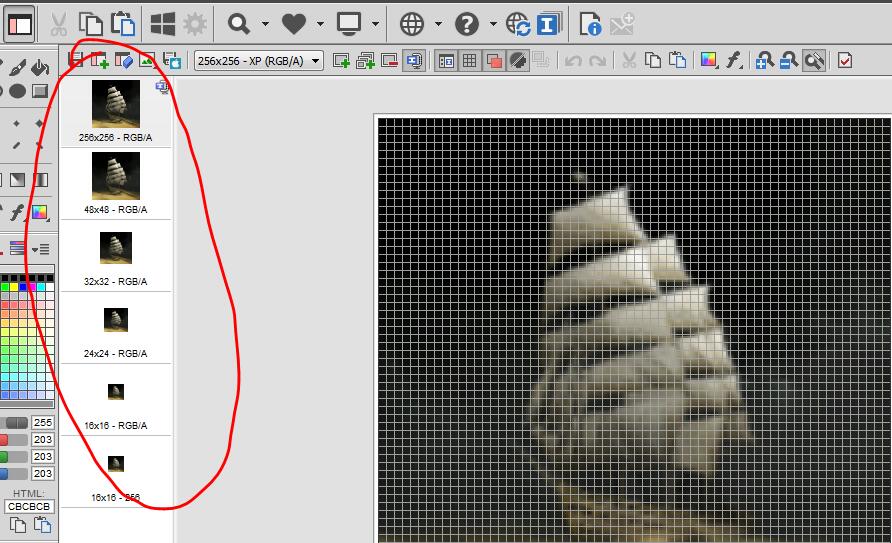
The above is the method shared by the editor to use Axialis IconWorkshop to make pictures into icons. Friends in need should come and take a look.
Popular recommendations
-
Alibaba Vector Icon Library
Version: v1.0Size: 4.32 MB
The official version of Alibaba Vector Icon Library is a very popular tool that can help users download Alibaba vector images. Alibaba Vector Icon Library...
-
ico icon extractor (Free Icon Tool)
Version: v2.1.5 green Chinese versionSize: 1.2M
Free icon extraction tool that can extract icons and cursors from EXE, DLL, OCX, CPL and CIL files into ico files, BMP, PNG, JPG, GIF, TIF, PSD, TGA, PCX formats, you...
-
IE browser icon
Version: Green versionSize: 273KB
IE browser icon This software is green, safe, and non-toxic, so you can use it with confidence! If IE browser icon is the software you need, come now! Huajun Software Park...
-
JFreeChart
Version: 1.0.19Size: 7772KB
JFreeChart is a simple and practical chart library. A specially designed Java platform that allows the creation of a wide variety of interactive and non-interactive charts.
...
-
Icons8
Version: 5.0.0Size: 15.03MB
Icons8 is an icon library. Suitable for win8 applications or web page icons.
If you're not willing to take the time to learn a new craft, it might...