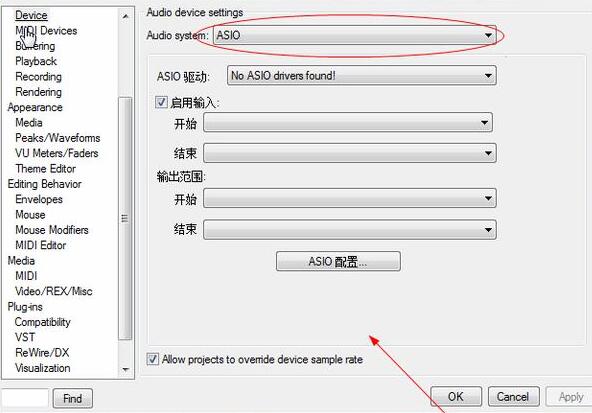How to use Sound Effect Wizard - Sound Effect Wizard tutorial
Time: 2020-10-11Source: Huajun Software TutorialAuthor: dim sum
When using the Sound Effect Wizard software, some novice friends said that they will encounter some problems. So how do you use the Sound Effect Wizard? The editor below will explain how to use the sound effect wizard. I hope it can help you.

1. Open the Sound Wizard software, find the rack settings point and enter it. You can select the sound card on the right in the software panel.
2. A pop-up box will appear after setting. Please find the ASIO configuration item and select latency. After selection, a drop-down menu will appear. Please select the 8.00ms (384 samples) or 10.67ms (512 samples) option.
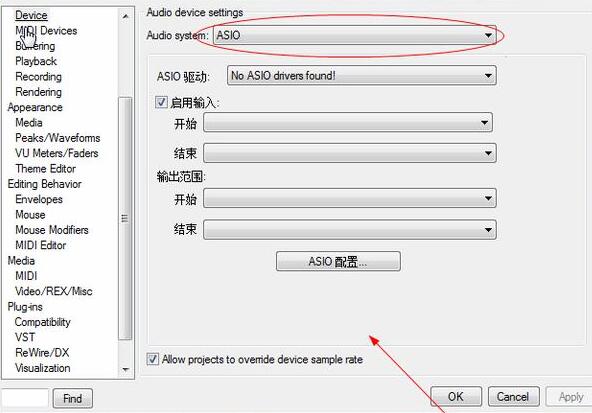
Above, I have shared with you how to use the sound effect wizard. Friends in need should hurry up and read this article.
Popular recommendations
-
Migu music
Version: Official versionSize: 10.17MB
The official PC version is the genuine PC playback client software created by China Mobile. Through the official computer version of Migu Music, users can fully realize...
-
Qianqian listens quietly
Version: 12.2.8Size: 24.52 MB
The latest version of Qianqianjingting is a very popular audio playback tool. Qianqianjingting is Qianqian Music, which uses a self-developed audio engine and supports ASIO audio...
-
TTPlayer
Version: 12.2.8 latest versionSize: 50.70 MB
The latest version is a tool with tons of excellent resources. TTPlayer has excellent playback quality, rich music resources, and changeable interface...
-
Qianqian listens quietly
Version: 12.2.8Size: 24.52 MB
Qianqianjingting has a self-developed new audio engine. Qianqianjingting supports DirectSound, KernelStreaming and ASIO audio stream output, 32-bit...
-
Qianqianjingting nostalgic version
Version: v12.1.2 latest versionSize: 18.52 MB
The official version of Qianqianjingting Nostalgic Edition is an online music player with massive resources. The official version of Qianqianjingting Nostalgic Edition provides users with massive music resources, source...