Many netizens said that they do not know how to install VS2015 software on their computers. For this reason, in the following article, the author introduces the steps of installing VS2015. If you have friends who need to learn, please come and learn with me.
Open the installation package as administrator

Function check: windows and web development related

Features tick: Cross-platform and universal tools.

Checked function: Confirm

Installation: Create a restore point
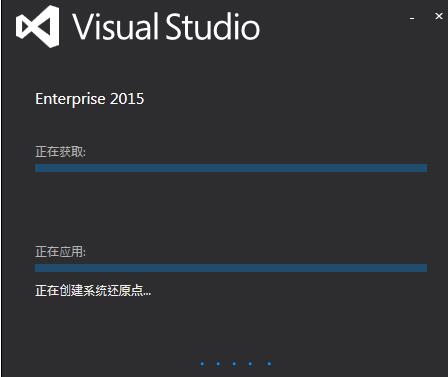
After the installation is completed, a pop-up window prompts: If you choose mobile development, you have to go online to download some components.

Click "Restart and install". After restarting the computer, a window will automatically pop up to install.

Please wait patiently


Installation completed

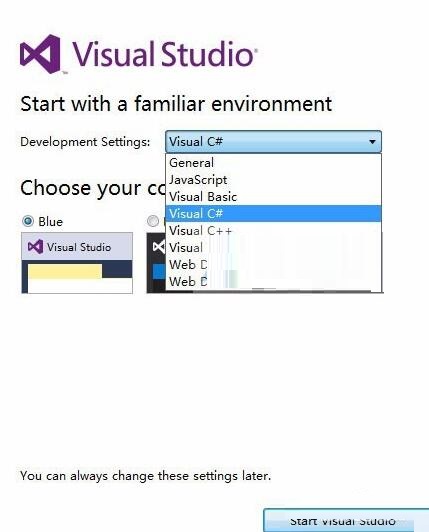
Above, I have shared with you the installation method of VS2015. Friends in need should hurry up and read this article.




