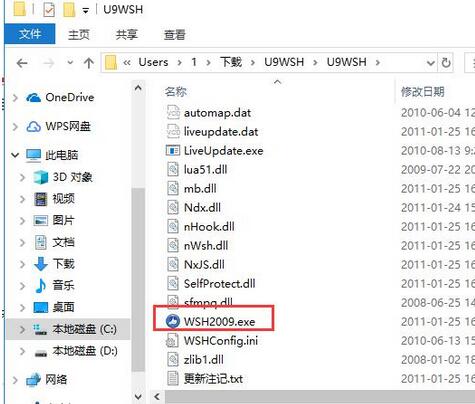How to install U9 World of Warcraft Super Assistant-U9 World of Warcraft Super Assistant Tutorial
Time: 2020-11-08Source: Huajun Software TutorialAuthor: dim sum
Don’t you know how to install the U9 World of Warcraft Super Assistant software? In fact, the operation is very simple. Here I will share with you the installation steps of U9 World of Warcraft Super Assistant, hoping to help friends in need.
1. Download the u9 World of Warcraft Super Assistant software package named "U9WSH.zip" and decompress the compressed package directly.
Note: To decompress the compressed package, you need to use a compression and decompression tool. WinRAR is recommended because the technology is mature and reliable.

2. Then open the decompressed folder and double-click the "WSH2009.exe" file with the left mouse button to start the program.
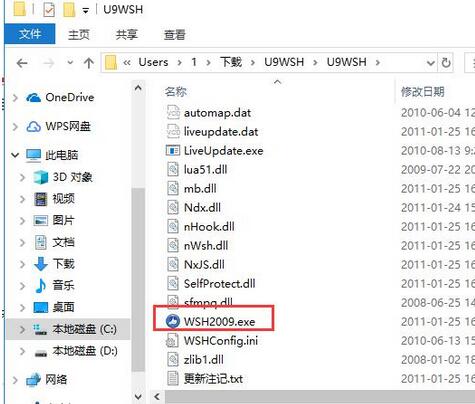
The above explains the installation method of U9 World of Warcraft Super Assistant. I hope friends in need can learn it.
Popular recommendations
-
Path of Exile 2
Version: latest versionSize: 60GB
Path of Exile 2 is the sequel to the dark hardcore ARPG, continuing the huge skill system and cruel world view of the previous game. Six new chapters of the plot are added to reveal the deeper aspects of the continent of Valyria...
-
Aion
Version: 2.2.1.047Size: 4.41MB
Aion is a classic 3D massively multiplayer online role-playing game (MMORPG) developed by South Korea's NCsoft company. With its grand world view and exquisite graphics...
-
Taris World
Version: 5.6.5.1250Size: 6.85 MB
"Taris World" is a role-playing game developed by Beijing Ledong Excellence Technology Co., Ltd. and published by Tencent Games. The...
-
in the name of shining
Version: 1.9.12.0Size: 79.19 MB
The official version of In the Name of Shining is a female-oriented dress-up simulation game created by Vvanna Studio. Players can create sexy hotties for their characters,...
-
Ora star modifier
Version: 2.3 official versionSize: 650KB
Aola star modifier official version
The official version of Aola Star Modifier is an auxiliary tool created for the Aura Star game. Aola Star Modifier can support...