Recently, many partners have said that they do not know how to install the Audio and Video Sniffing Expert software. Today, the editor explains how to install the Audio and Video Sniffing Expert. The following is the installation steps of the Audio and Video Sniffing Expert. Friends in need can learn together.
1. Download the installation package of the audio and video sniffing expert and get "msniffersetup-V2016.zip".
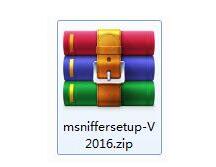
2. Right-click "msniffersetup-V2016.zip" and select to extract it to the current folder to get "msniffersetup-V2016.exe".

3. Double-click to open "msniffersetup-V2016.exe" and click "Next".

4. Check before installation and click "Next".
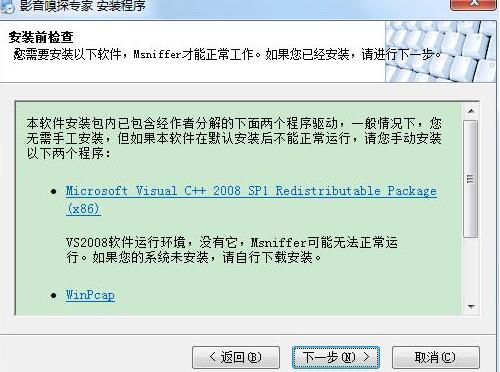
5. Click "Change" to select the installation folder and click "Next".
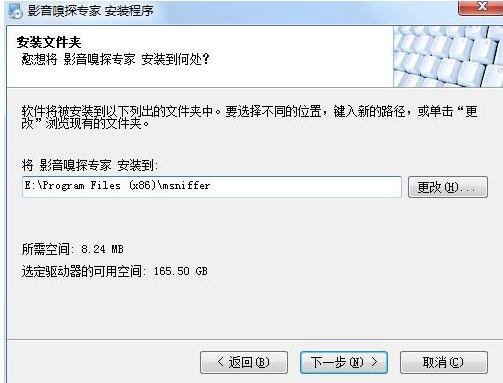
6. Installation is in progress, please wait for a moment.
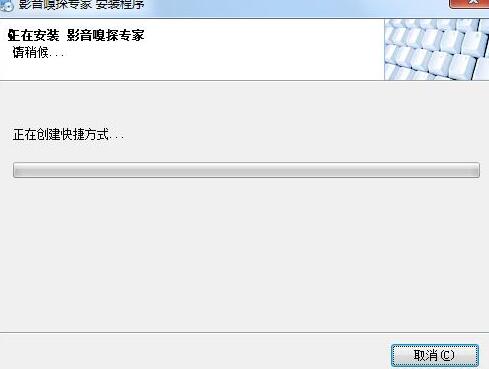
7. If the installation is successful, click "Finish".
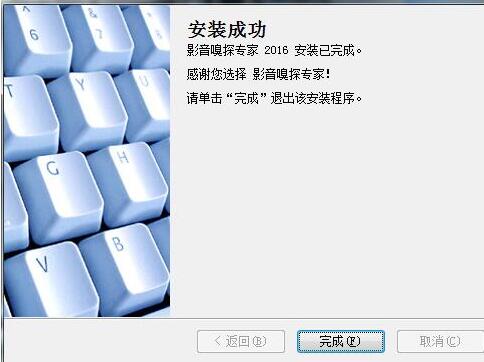
The above has explained the installation steps of the audio and video sniffing expert. I hope friends in need can learn from it.




