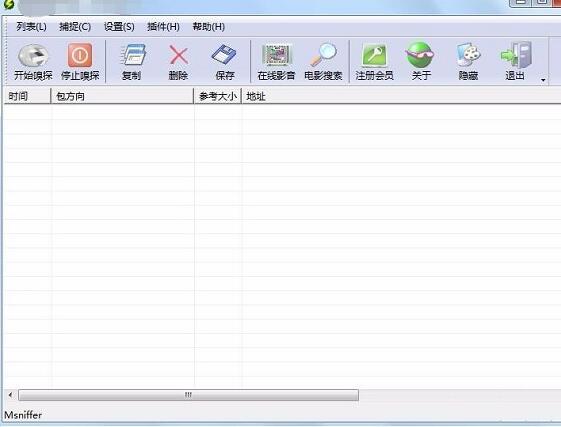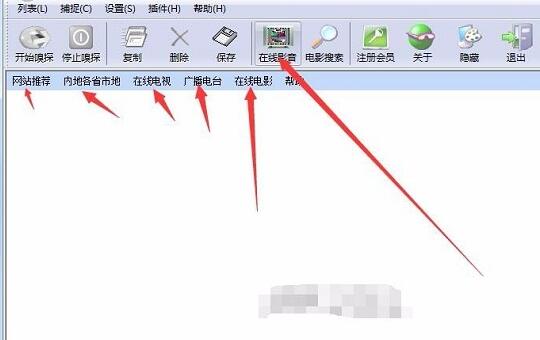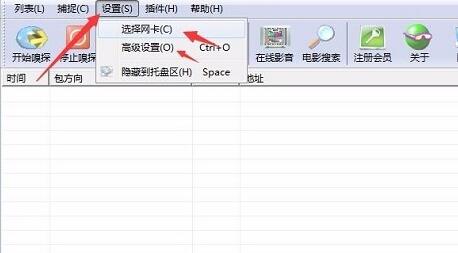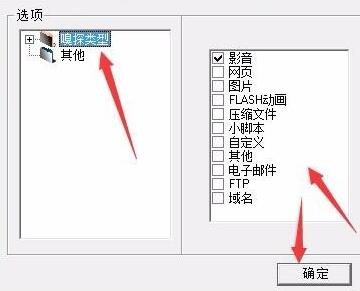How to use the audio and video sniffing expert - Introduction to the steps of using the audio and video sniffing expert
Time: 2020-09-15Source: Huajun Software TutorialAuthor: Xiao Hulu
Many friends have just installed the software Audio and Video Sniffing Expert. But many friends still don’t know how to use the audio and video sniffing expert. For this reason, today the editor will bring you the steps to use the audio and video sniffing expert. Interested friends can take a look.
1. Open the audio and video sniffing expert and enter the main interface.
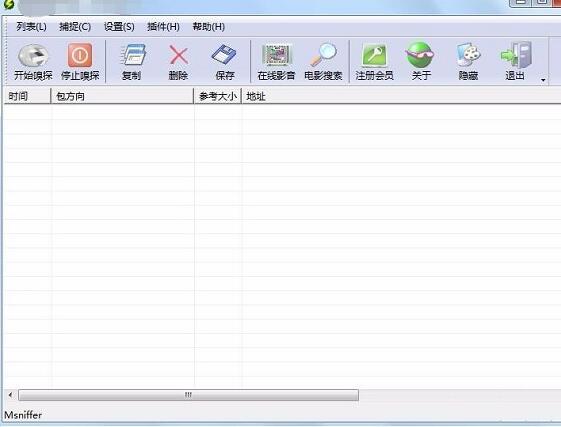
2. Click "Online Video" above to view live broadcasts of movies and TV shows.
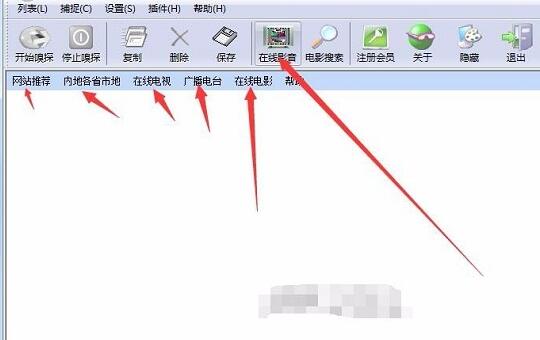
3. Click "Movie Search" above, enter the movie name in the pop-up box and click "Search".

4. In the "Settings" option at the top, select "Select Network Card" and "Advanced Settings" to make settings.
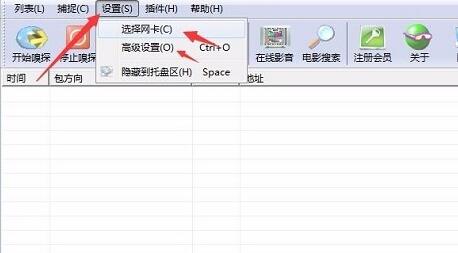
5. Open "Advanced Settings" to set the sniffing type.
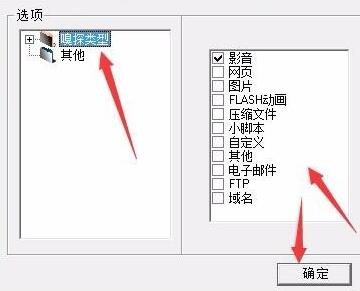
6. Click "List" and select the "Download" option to check the video download status.

Friends who don’t know how to use audio and video sniffing experts, don’t miss this article brought by the editor.
Popular recommendations
-
Jinwanwei Tianlian Advanced Edition Client
Version: 8.3.0.1Size: 81.74 MB
The latest version of Jinwanwei Tianlian Advanced Edition client is a very excellent network auxiliary butler. The official version of Jinwanwei Tianlian Advanced Edition client is based on server...
-
Convertio
Version: 3.0.4Size: 20KB
The latest version of Convertio is a powerful format conversion plug-in tool. The official version of Convertio (Super File Format Converter) can help users...
-
MVP rental platform client
Version: v2.0Size: 16.43 MB
The MVP account rental platform client is a comprehensive service platform focusing on game account rental, integrating order rental, online payment, game account registration and other functions...
-
Agricultural Bank of China Online Banking Assistant
Version: 1.0.25.208Size: 12.06 MB
It is an environment setting tool specially created by Agricultural Bank of China for customers. The Agricultural Bank of China client can comprehensively detect your online usage environment and complete the necessary software with one click...
-
National Glodon encryption lock driver
Version: v3.8.599.6050Size: 123.15 MB
Glodon encryption lock driver software is a series of software designed by Glodon Technology Co., Ltd. for its project cost, project management, BIM (Building Information Model) and other...