Many partners now use AE to process graphics videos, which is very convenient to operate. So in the process of operating AE, if you want to create a text animation with Glitch glitch artistic effect, how should you do it? Graphic tutorials are shared below.
1. Open AE, create a new synthesis, name the Glitch glitch art effect, and adjust the corresponding parameters.
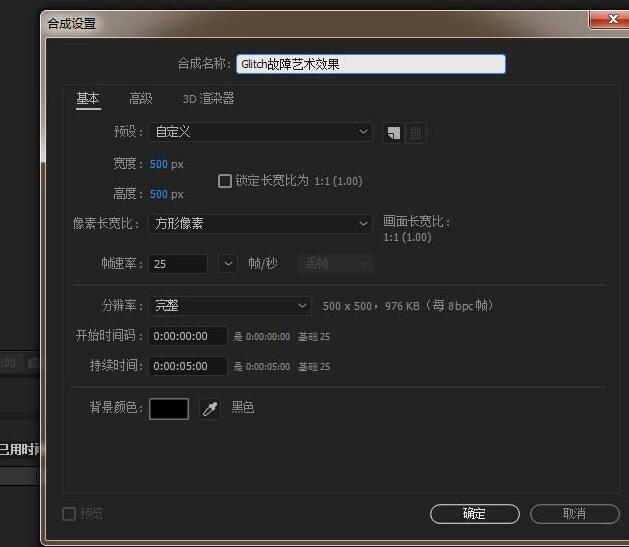
2. Enter ctrl+t to enter the text content you want; Glitch glitch artistic effect;

3. If you want to make the text richer, select the text layer and add a four-color gradient effect;
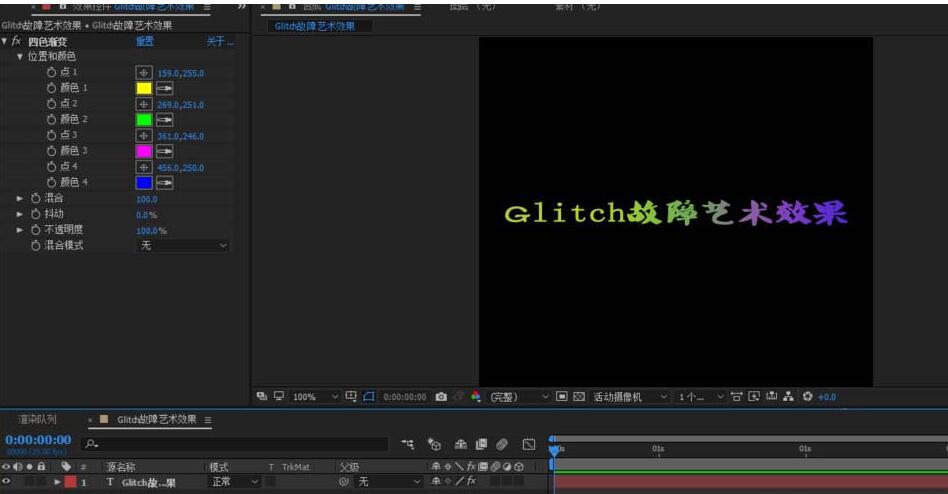
4. Select the text layer and add the BCC Video Glitch plug-in;

5. After adding the Glitch effect, press the space bar to have the effect of glitch art.

Dear friends who have just come into contact with AE software, come and learn the operation content of this article on how to create Glitch glitch art effect text animation in AE today. I believe you will be comfortable in future use.




