Many friends currently use Sohu Browser at work. After using it for a period of time, in order to prevent the software from lagging and want to clear the cache, what should I do? Today I will explain the operation process of clearing the cache of Sohu Browser. Let’s take a look.
Click the "Open Menu Button" on the toolbar at the top right of the browser
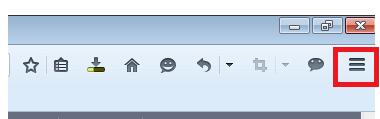
Click the "Options" button on the "Menu" interface
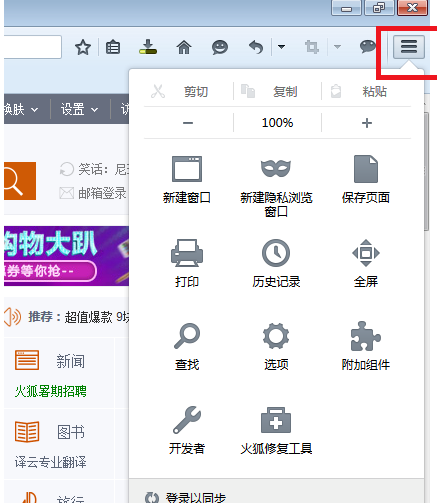
On the pop-up options page, click "Privacy Options" and click "Clear Recent History" in the history column.

In the pop-up interface box, select the cache time you want to clear and the cache content you want to clear, click "Clear Now" and you're done.
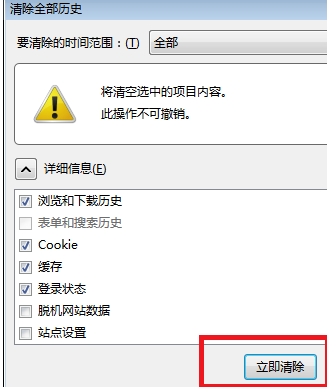
If you don't want to leave browsing history, you can click "Do Not Track" in the "Do Not Track" column at the top of the "Privacy" page to tell the website that you don't want to be tracked.
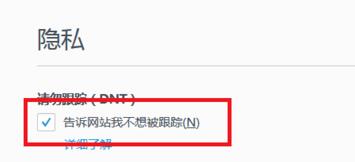
If you want to delete cookies individually, click "Remove Single Cookie" in the "History" column, then find the cookie you want to remove in the drop-down menu, and click "Remove Selected"
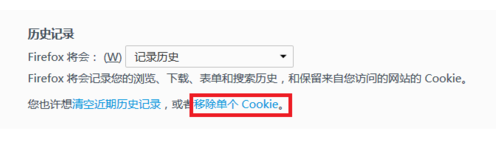
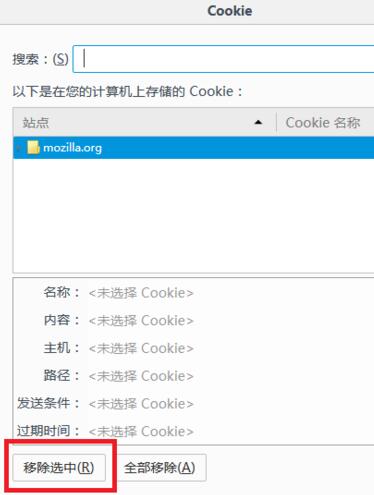
The above explains the operation process of clearing the cache of Sohu browser. I hope friends in need can learn it.




