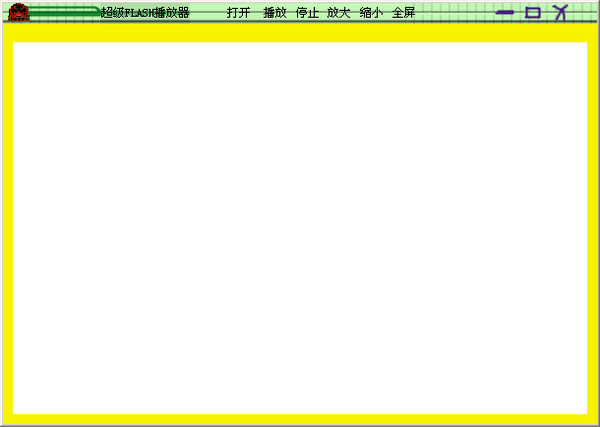When watching video TV, if you open the video directly, you may encounter a problem that it cannot be played, prompting that the Flash player cannot run automatically. So how to solve the problem? Next, I will share with you the steps to solve the problem that Flash player cannot run automatically. Don't miss it.
Often when watching videos, a prompt will appear that the Flash player is unable to run automatically, as shown in the figure.

First open your browser, then enter: chrome://settings/content/flash in the address bar, and make sure you set in Flash to allow the website to run Flash, then set Ask First to off, and save it.
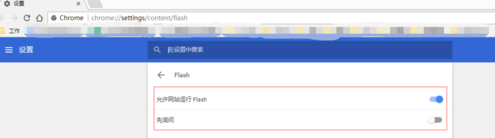
Then enter: chrome://flags/#run-all-flash-in-allow-mode in the address bar of the browser. You can see that there are many settings in it.
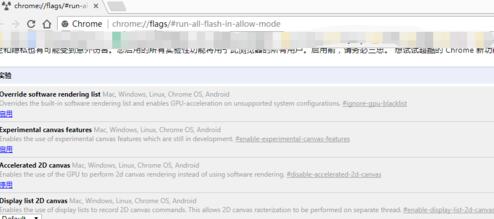
Based on the third step, find the setting "Run all Flash content when Flash setting is set to "allow"" and set it to "Enabled". Don’t forget to save it after setting it up.
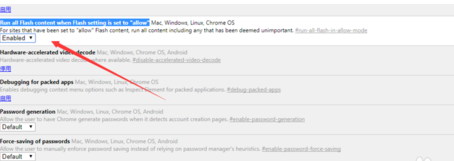
After the above operations are set, close the browser, then restart the browser, and your settings will take effect. There will be no prompts when you watch the video again.

The settings of Safari browser are also different, it should be in the plug-in settings. If you are not using Google Chrome, you can search for your corresponding browser and make corresponding settings.
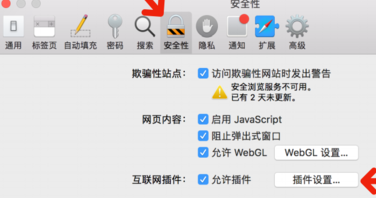
The above explains the steps to deal with the problem that Flash player cannot run automatically. I hope friends in need can learn from it.