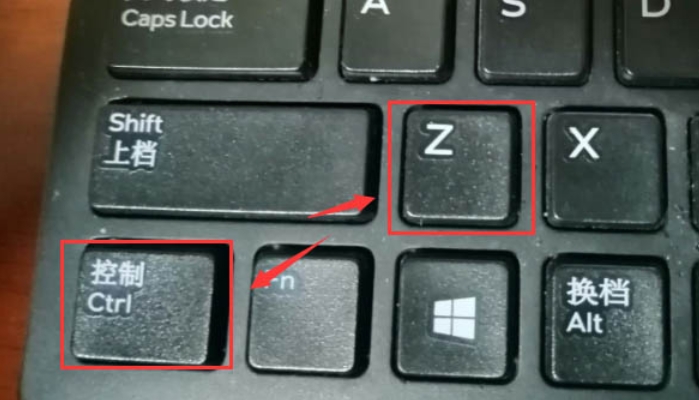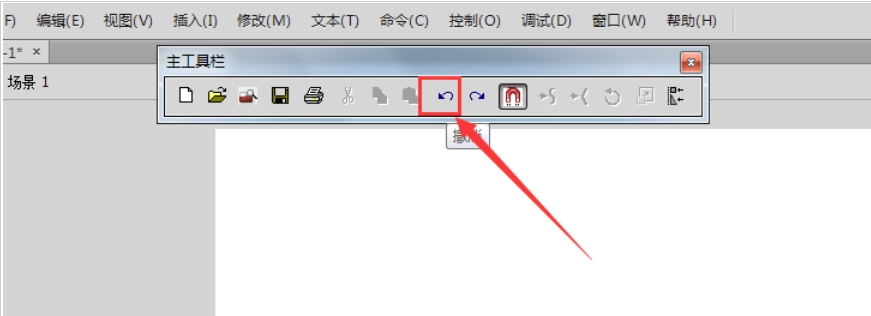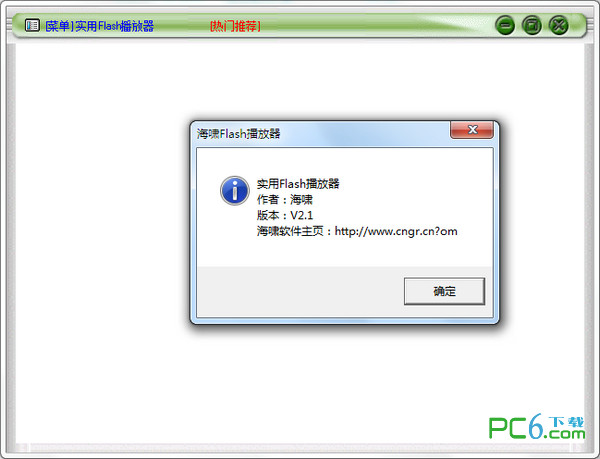How to return to the previous step in flash? -flash returns to the previous step
Time: 2024-10-24source:Author: Qingchen
Flash is a professional Flash animation production software, so how to return to the previous step in Flash? How to return to the previous step in flash? Let the editor give you the answer below!

How to return to the previous step in flash?
1. Use shortcut keys
Ctrl+Z: This is the most commonly used undo shortcut key, which can quickly return to the previous operation.
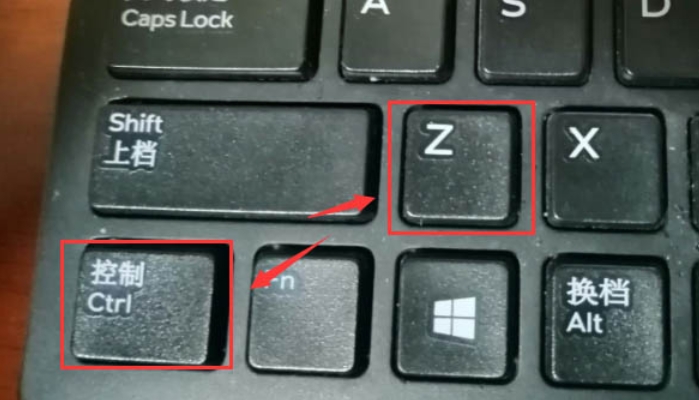
2. Through the toolbar
Main Toolbar: Select the "Window" option in the menu bar, then select "Toolbars", and then select the "Main Toolbar" settings. In the main toolbar, you can find the undo key, which is usually a left-pointing curved arrow. Click it to return to the previous step.
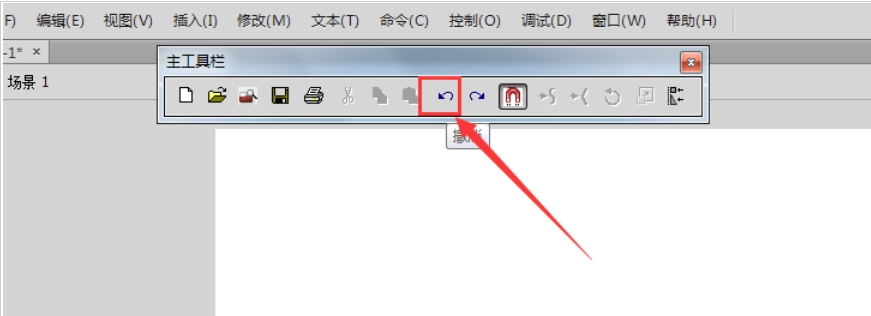
The above is what Huajun editor compiled for you. How to return to the previous step in flash? Flash returns to the previous step. I hope it can help you.
Popular recommendations
-
flash8
Version: v8.0 latest versionSize: 122.71MB
It is a web page interactive animation production tool from Macromedia, released in August 2005. flash8 (Macromedia flash8) is one of them...
-
flash8
Version: v8.0 latest versionSize: 128MB
The latest version of flash8 is a professional and practical flash animation production tool. The official version of flash8 is powerful and can help users create dynamic interactive fla...
-
flash uninstall tool
Version: v25.0.0.130 free versionSize: 807KB
AdobeFlashPlayerUninstaller is a flash uninstaller, used to uninstall the old version when the upgrade cannot be successful. Windows system flash...
-
Practical Flash Player
Version: 2.1 Green Free EditionSize: 2.8M
Free and practical flash player. The interface is clear and the operation is simple. It has forward and backward playback, the screen can be zoomed in, out, and full-screen playback, and the operation is simple and convenient. since...
-
flash grabber
Version: Green versionSize: 625KB
Software introduction
flash capture tool~
You can grab flash from web pages in batches without installing or registering, and without writing junk files.
one...