Sometimes the screenshot function is used during Qianniu chat, so how to set the screenshot shortcut key? Today, the editor is here to tell you the steps for Qianniu to set the screenshot shortcut key.
1. First enter the Qianniu work interface and click the setting option on the upper right, as shown in the figure
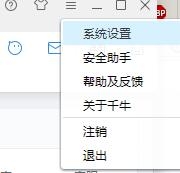
2. By default, you enter the general settings. Click here on Personal Settings, and then you will see the shortcut key options.
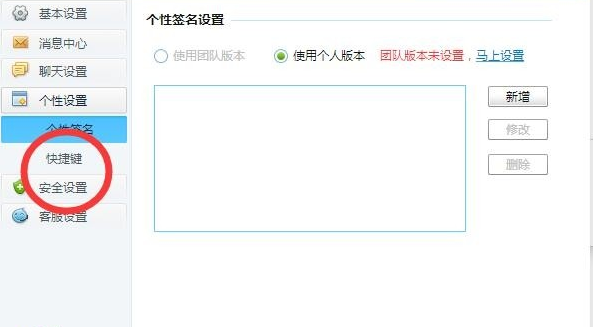
3. Click the shortcut key to set global shortcut keys, including chat windows, screenshots, etc.
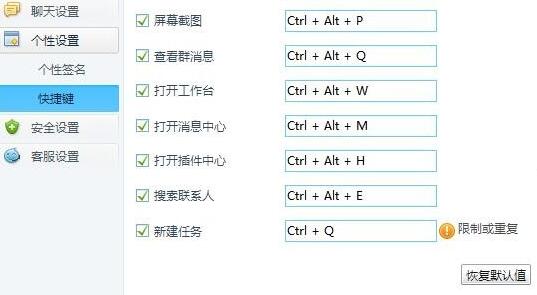
4. If the shortcut keys conflict, you can also customize the shortcut keys for related functions.
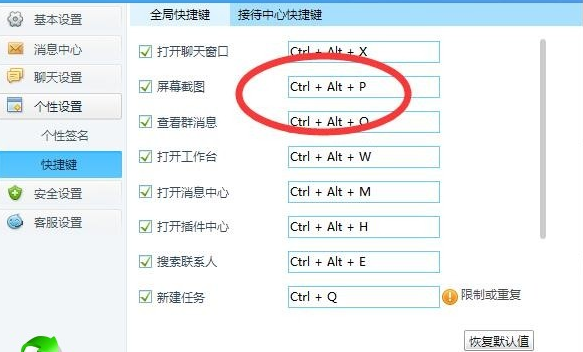
5. If the setting is wrong, just click to restore the default.
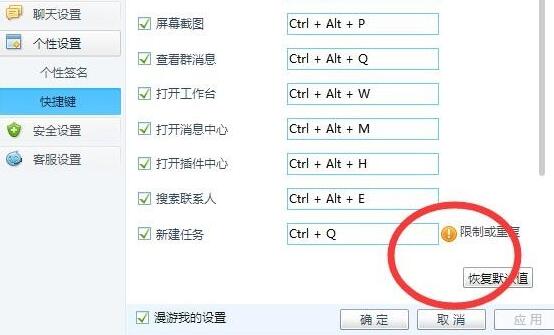
6. In addition, you can also set shortcut keys for the reception center

The above explains the steps for Qianniu to set screenshot shortcut keys. I hope friends in need can learn from it.




