Many friends who have just installed Maxthon Browser do not know how to download videos through the resource sniffer, so below I will share the operation process of downloading videos with Maxthon Browser's resource sniffer. Let's take a look.
First open iQiyi with Maxthon browser, then open the video you want to download, and click the Maxthon sniffer in the upper right corner of the screen, which is the small icon shown in the picture.

Clicking Maxthon Sniffer will pop up a dialog box, where you can see how many videos, audios, pictures, etc. have been found.

In the video files, select all the video files, click Download, select the save location in the pop-up dialog box, and click "Save".
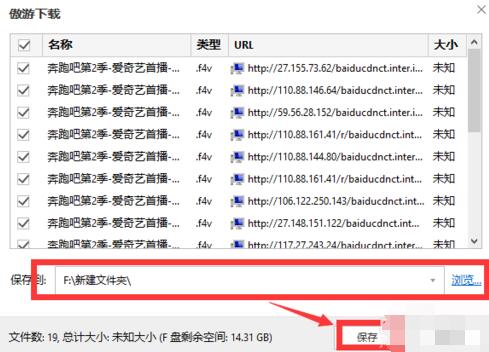
The download will then start and wait for the download to complete.

After the download is completed, you can use QQ Video to merge the videos, open QQ Video, click the small "Settings" icon in the lower right corner, and then continue to click "Merge".
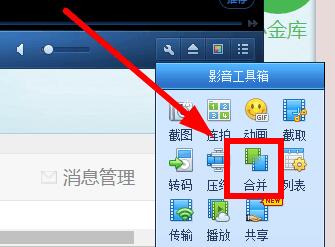
Add all the video files you just downloaded. You can select the path to save, then click the "Start" button and wait for the merger to complete to watch.
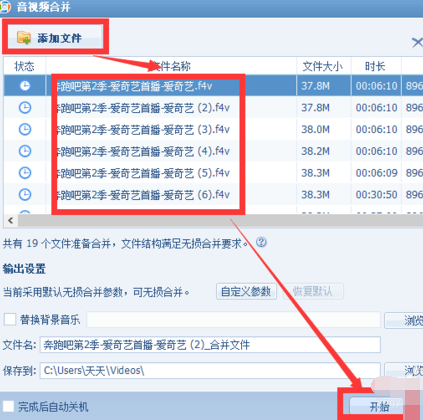
Now you have successfully used the sniffing function of Maxthon browser to download the video to your computer, and you can watch the video after opening it.

Come and learn the operation process of Maxthon Browser resource sniffer to download videos, it will definitely help everyone.




