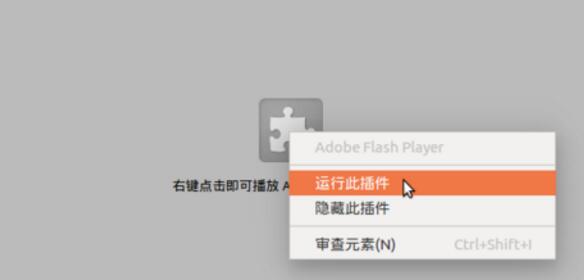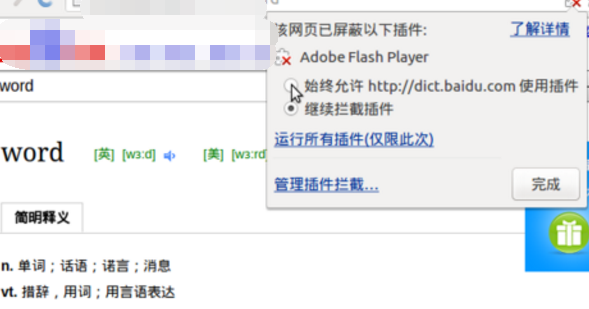Simple operation instructions for unblocking plug-ins for some websites in Chromium browser
Time: 2019-07-10Source: InternetAuthor: GiuliaQ
Many netizens have just come into contact with the Chromium browser software, and some partners have not yet unblocked plug-ins for some websites. The following article specifically shares the method for Chromium browser to unblock plug-ins for some websites. Don’t miss it.
Open the browser and set it in Settings-Privacy Settings-Content Settings-Plugins to allow me to choose when to run plug-in content.
Open the web page and right-click on the plug-in to run the plug-in.
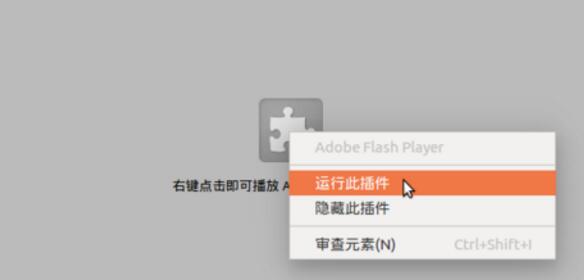
Then click the plug-in disable icon behind the URL column and select Always Allow. The plug-in will not be blocked the next time you open it.
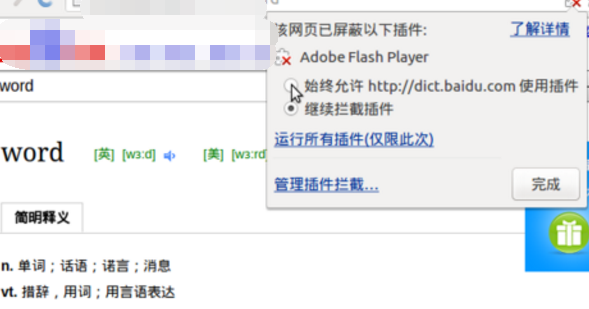
Come and learn how the Chromium browser unblocks plug-ins for some websites. It will definitely help everyone.
Popular recommendations
-
Adblock Plus
Version: 3.14.1 Chinese official versionSize: 2.61 MB
AdblockPlus is a tool specifically designed to filter pop-up windows when users visit web pages. Using the AdblockPlus ad filtering tool we can...
-
ADsafe Net Master
Version: 5.4.408.7000 official versionSize: 21 MB
ADSafe Net Master, formerly known as ADsafe Advertising Manager, is a free professional net cleaning software. Many friends often encounter when surfing the Internet and browsing the web...
-
Opera Dragonfly For linux (bz2)
Version: 121.0.5600.50Size: 124.73MB
OperaDragonfly is a cross-device, cross-platform debugging environment for the Opera browser - debug JavaScript, inspect and edit CS...
-
Opera Dragonfly For linux
Version: 121.0.5600.50Size: 124.73MB
OperaDragonfly is a cross-device, cross-platform debugging environment for the Opera browser - debug JavaScript, inspect and edit CS...
-
PA pocket animation
Version: v5.2.11.0 official latest versionSize: 20.5MB
PA Pocket Animation is a free ppt animation plug-in. This plug-in can replace PPT's native animation editor. It can insert animations in the animation library with one click...