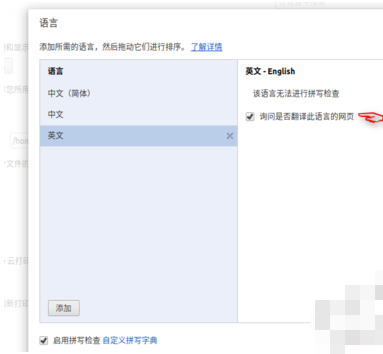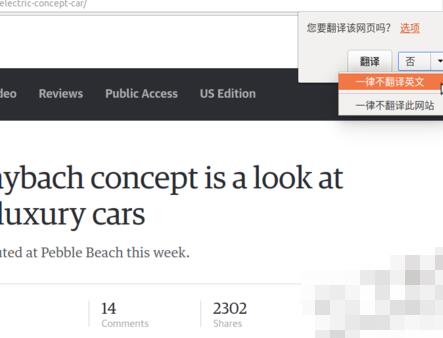The operation process of setting the page language translation function in Chromium browser
Time: 2019-07-10Source: InternetAuthor: GiuliaQ
When using the Chromium browser, some netizens do not know how to set the page language translation function, so the author below explains the operation process of setting the page language translation function in the Chromium browser. I hope it can help you.
Open the Chromium browser, click the three dots icon in the upper right corner, and select Settings.

On the settings page, scroll to the bottom and click Show advanced settings.

Then find the language item inside and click Manage Language inside.

Select the language you want to manage, and select the option to ask whether to translate web pages in this language.
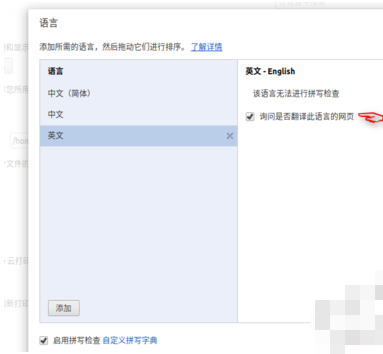
Then when you select the corresponding language on the web page, the software will prompt whether you want to translate it.
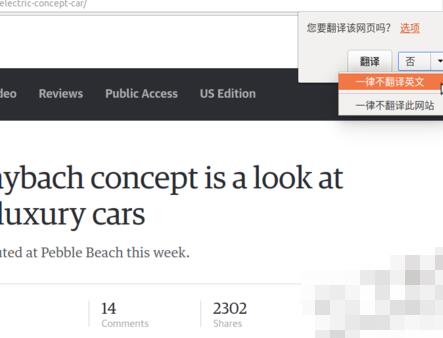
After learning this article about the operation process of setting up the page language translation function in Chromium browser, do you think it will be easier to operate it in the future?
Popular recommendations
-
Adblock Plus
Version: 3.14.1 Chinese official versionSize: 2.61 MB
AdblockPlus is a tool specifically designed to filter pop-up windows when users visit web pages. Using the AdblockPlus ad filtering tool we can...
-
ADsafe Net Master
Version: 5.4.408.7000 official versionSize: 21 MB
ADSafe Net Master, formerly known as ADsafe Advertising Manager, is a free professional net cleaning software. Many friends often encounter when surfing the Internet and browsing the web...
-
Opera Dragonfly For linux (bz2)
Version: 121.0.5600.50Size: 124.73MB
OperaDragonfly is a cross-device, cross-platform debugging environment for the Opera browser - debug JavaScript, inspect and edit CS...
-
Opera Dragonfly For linux
Version: 121.0.5600.50Size: 124.73MB
OperaDragonfly is a cross-device, cross-platform debugging environment for the Opera browser - debug JavaScript, inspect and edit CS...
-
PA pocket animation
Version: v5.2.11.0 official latest versionSize: 20.5MB
PA Pocket Animation is a free ppt animation plug-in. This plug-in can replace PPT's native animation editor. It can insert animations in the animation library with one click...