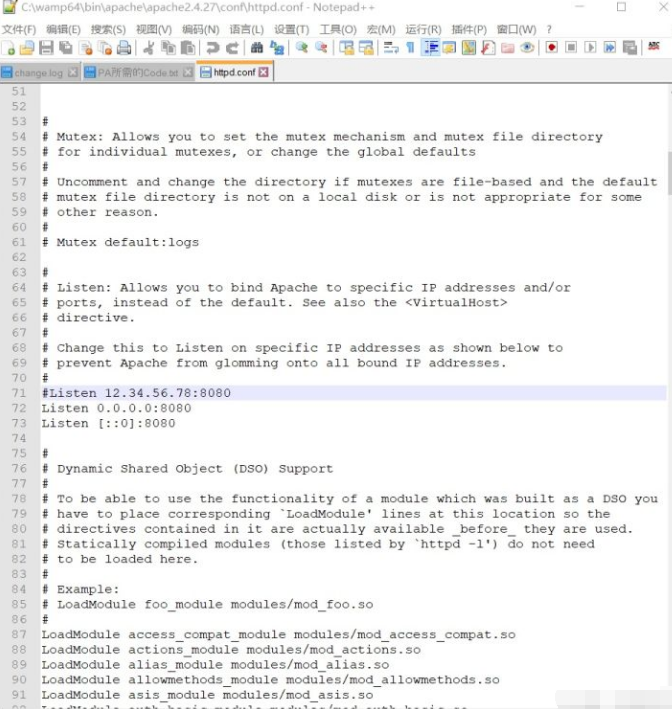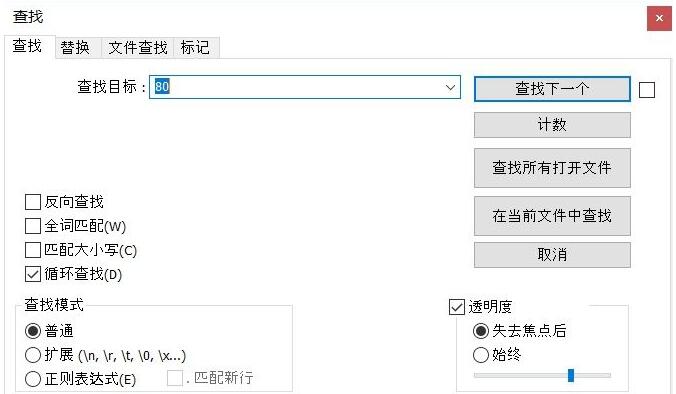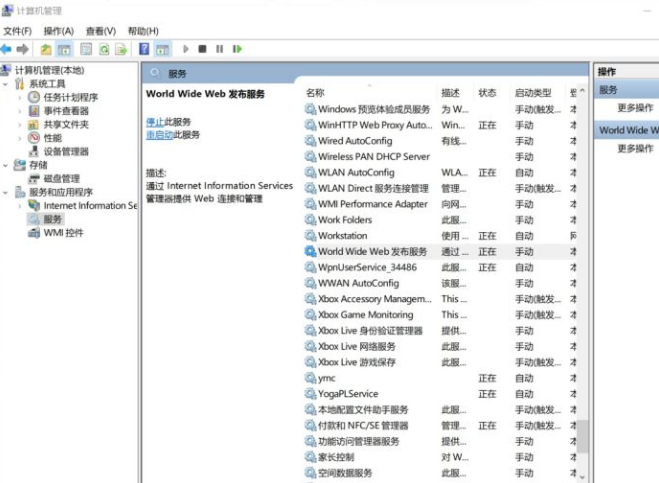Tutorial on how to handle the failure to open localhost after wampserver is installed
Time: 2019-07-01Source: InternetAuthor: Aotuman
Recently, many partners have encountered the problem of failure to open localhost after wampserver is installed. Below, the editor will bring you a tutorial on how to handle the failure to open localhost after wampserver is installed. Let’s take a look.
1. Check whether Computer Management-Service-Wampapache is started.

2. Check whether port80 is occupied, if so. Modify port. Find httpd.conf in Apache and modify all 80 to 8080.
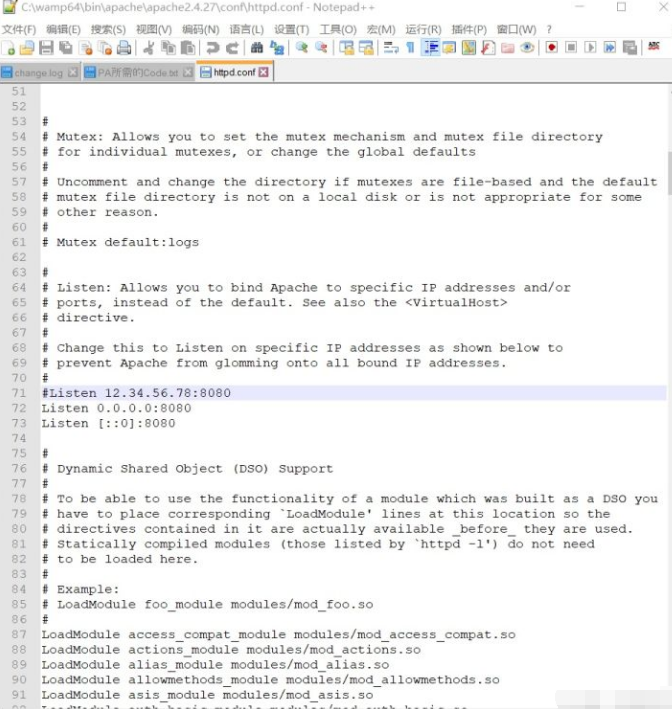
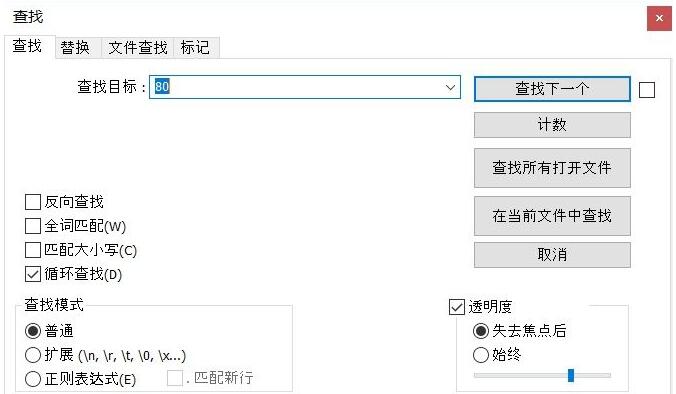
3. Computer Management-Service-www is modified to manual startup.
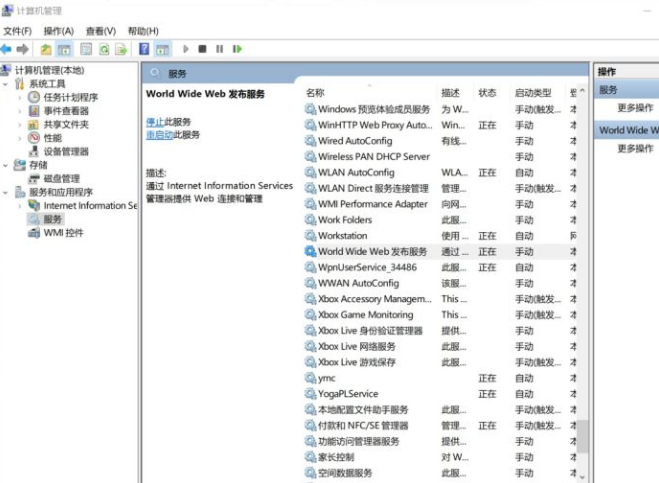
Dear friends, after reading the above exciting content, you all know how to handle the failure to open localhost after wampserver is installed!
Popular recommendations
-
pagoda panel
Version: 8.2.2Size: 77.24 MB
The latest version of Pagoda Panel is a server tool built for computer Windows panels. The official version of Pagoda Panel can support all Microsoft operating systems currently on the market...
-
FinalShell
Version: 4.3.10 latest versionSize: 71.08MB
FinalShell is a professional, excellent, powerful and easy-to-use network service management software. FinalShell is a remote terminal simulation software...
-
-
Tiny PXE Server (pxe server software)
Version: v1.0.0.19 official versionSize: 4.4M
TinyPXEServer is a professional pxe server software. Although it is small in size, it is very powerful. It supports installation on windows and linux systems and supports DH...
-
Server time synchronization tool (NTPClock)
Version: v2.1 Green Chinese versionSize: 120KB
This small tool can set the time of the local machine and the remote server, and achieve time synchronization between the local machine and the server.
The most important function of this program (NTPClock) is...