How can I turn off the information retrieval function in Word? Today, the editor will teach you how to turn off the information retrieval function in word software.
Method steps
1. When we use word or excel, we often encounter that after entering a piece of data, an information retrieval window will appear on the right side, which is very troublesome. Today I will teach you how to turn off this function.

2. First of all, the simplest way is that we can see a small
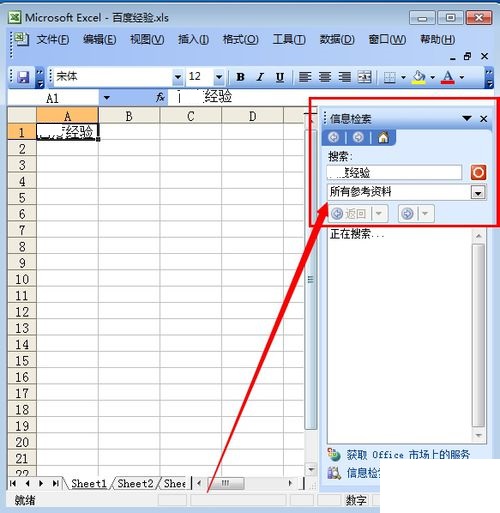
3. Secondly, if we want to turn on this function, we can find information retrieval in the review function in the menu bar above. We can turn on or off the function with one click.

Editor's summary
The above is the tutorial for turning off the information retrieval function. If you don’t like this function, please turn it off quickly.