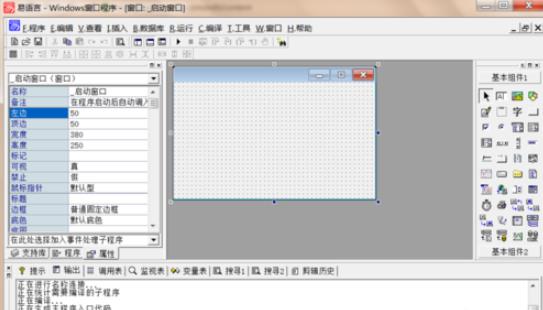
Code writing process
The function of the small program I made is that when I click the button, the "Dream Chasing Master" will appear on the interface.
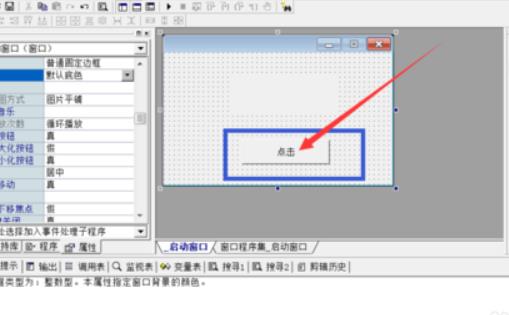
To implement this function, first double-click the click button to enter the program editing interface.
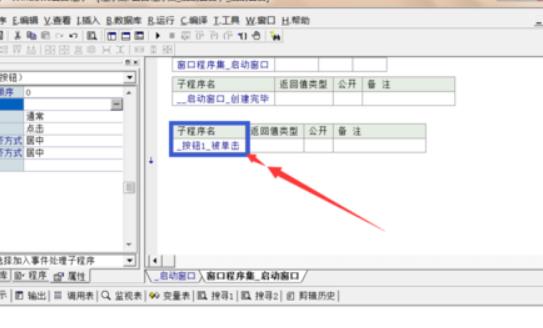
The complete code of this subroutine is:
This subroutine is expressed in Chinese, which means: when button 1 is clicked, the title of label 1 becomes "Dream Chasing Master!". We can understand "Tag 1. Title" as "Title of Tag 1". It can be seen that Yi language is very close to human natural language, especially the Chinese language.
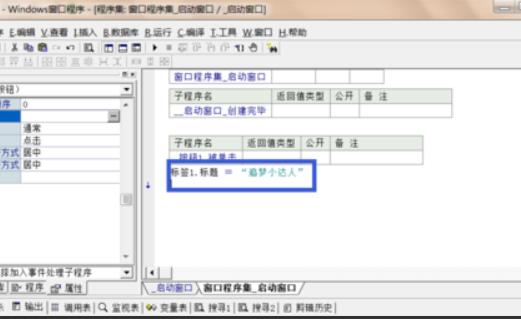
After writing, click the run button to see if the software produces the results you want.
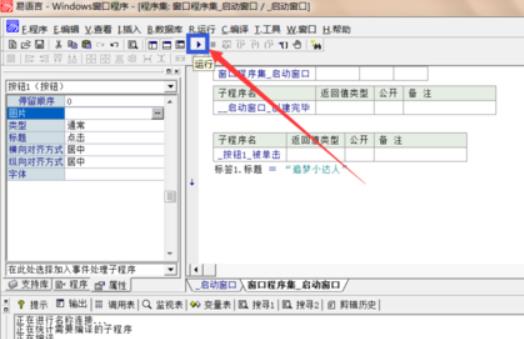
I clicked the click button, and the five words "Dream Chasing Master" appeared on the interface, indicating that my program had met my requirements, as shown in the picture below. After seeing the effect, don’t forget to click the stop button
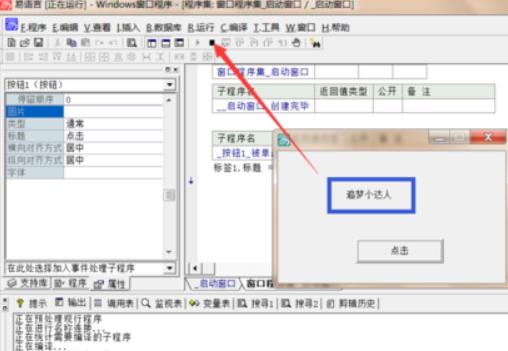
That's itEasy languageSimple coding tutorials and moreEasy languagePlease go to the software related tutorialsHuajun Software Park software tutorial area!




