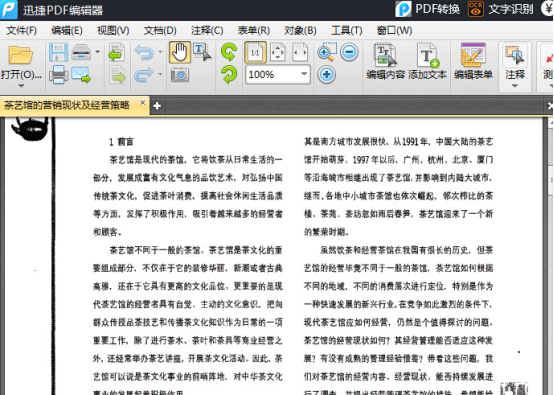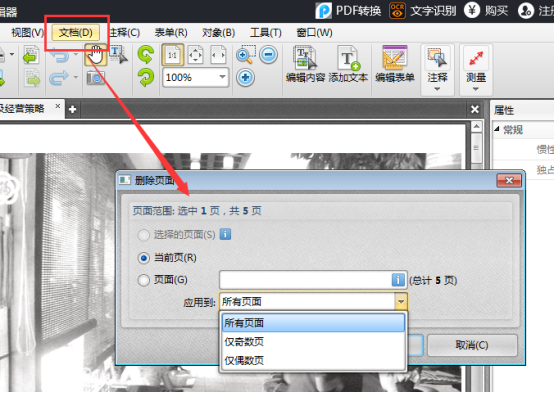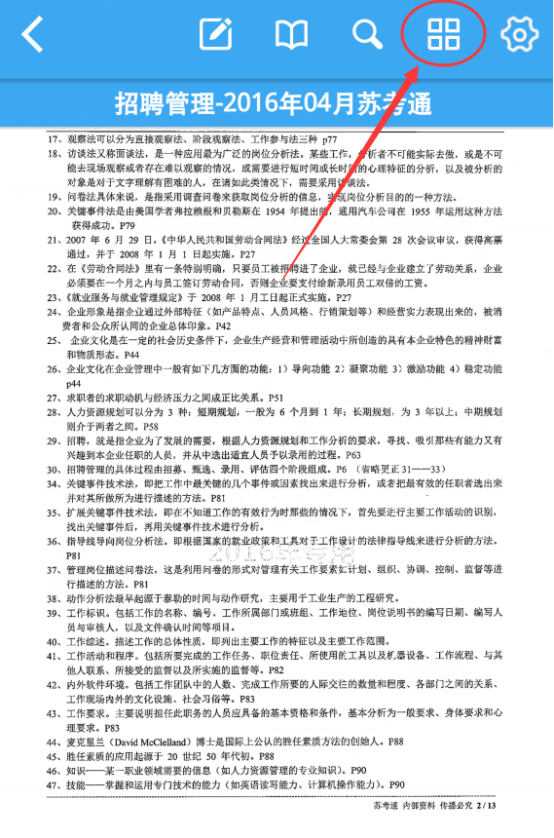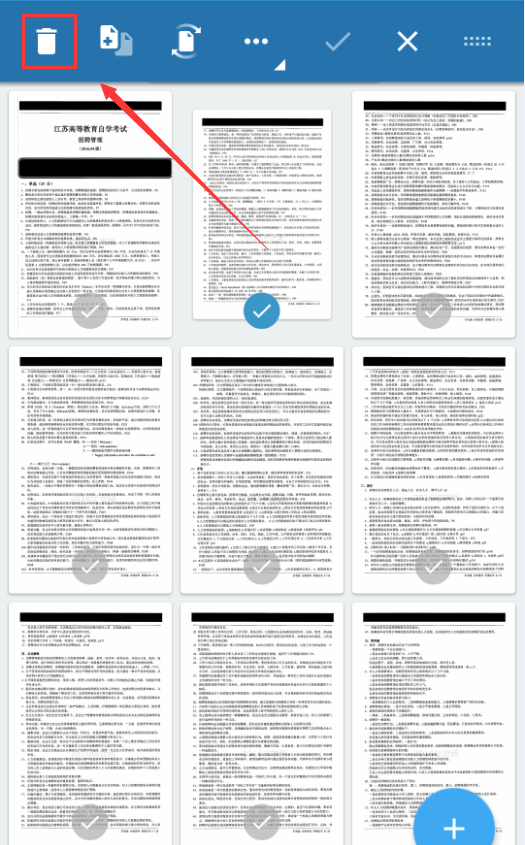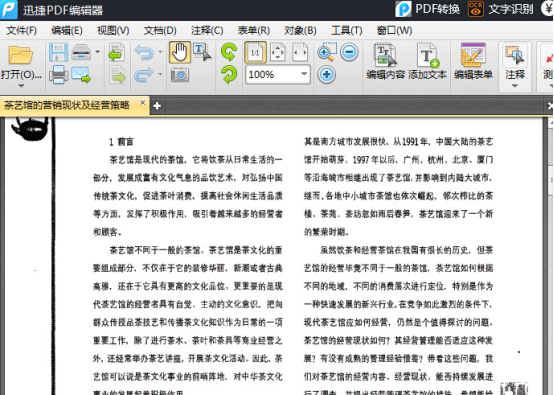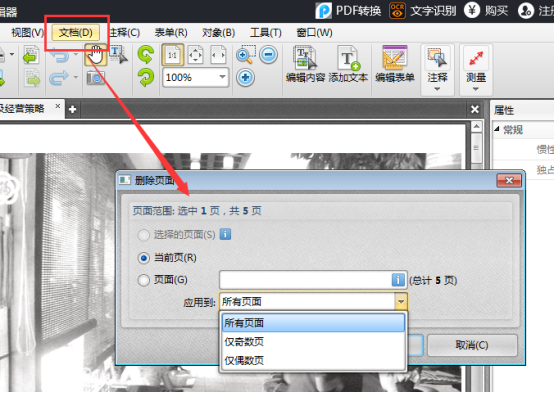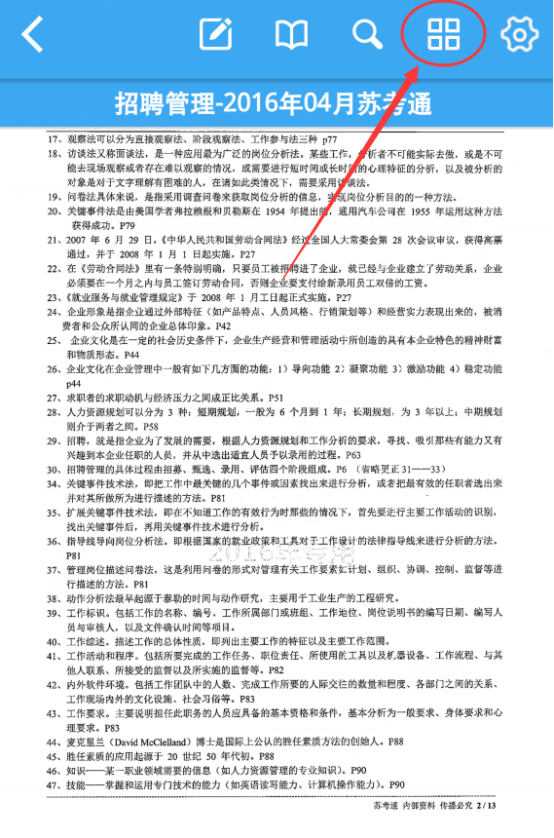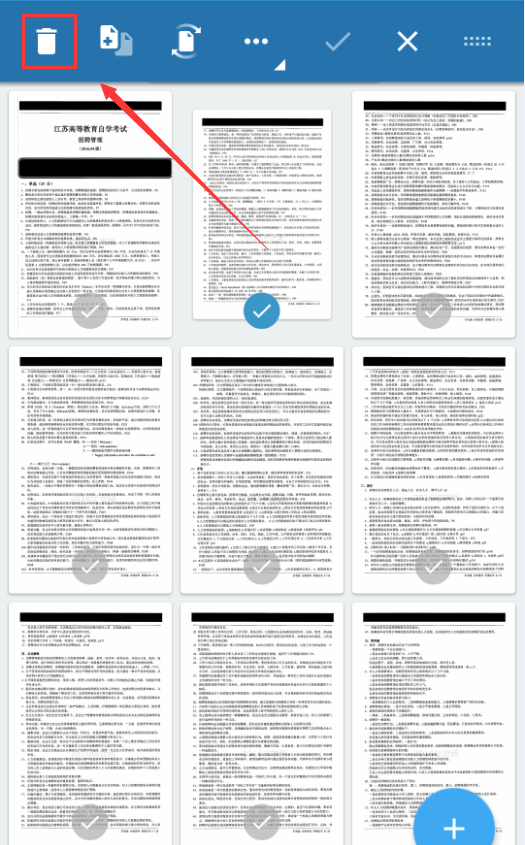How to delete one page or certain pages in PDF? Sometimes there are some blank pages or pages mixed with advertisements in the PDF documents we use. Normally, we don’t need these pages, so we want to remove them. But everyone knows that the PDF format file is a relatively special file. If you want to edit it, you must use special software to complete the operation. Next, let’s take a look at how to delete one of the pages in PDF?
1. Fast PDF Editor
Deleting one of the pages in the pdf is also an editing problem of the pdf file. Of course, it is more convenient to use a pdf editor to solve it! Let me share with you how to delete one of the pages in the PDF using the fast PDF editor.
1. Open the fast PDF editor installed on your computer, click the file button on the upper left, and open the PDF file that needs to be edited;
2. Click the Document-Delete Page option, and the interface will pop up a dialog box to delete the page. You can select the page to delete according to your needs.
2. Mobile PDF reader (available for both Android and Apple)
In fact, deleting a page in a PDF document does not necessarily require the use of PDF editing software. Now a newly launched light PDF reader can also complete the operation. The following is the specific operation method:
1. Open the app market on your phone, search for "Easy PDF Reader", download and install it;
2. Open the installed PDF reader, click the "+" on the upper right, and add the PDF file you want to change. If there are too many files, you can directly search for the file name in the search box;
3. Now you will enter the reading interface, and four functions will appear on the upper right, namely: annotation, outline, search, and grid. We can click the grid function, and then we will enter another page, click the pencil icon below, select the unwanted page, and then click the delete key above. Then just save the file.
Is it easy to delete pages in PDF files using a lightweight PDF reader? Friends, please try to use it! Oh, by the way, I forgot to tell you the good news, the light PDF reader is free to use.