Currently, many files on the Internet are in PDF format, but they cannot be read by office software on your computer. You need to download a PDF reader to open PDF files. There are so many PDF readers on the Internet. Which PDF reader is the most popular? Today, the editor will recommend to you the 5 most commonly used PDF readers. I hope it can help you!
1. Adobe Digital Editions
This is a software produced by Adobe, the old owner of PDF. It needs to be installed online, and the prerequisite for smooth operation is that the computer must have a Flash player. In fact, it is quite good to use, the interface is quite cool, it supports importing multiple folders, and the labeling effect is also very good. However, the reading experience of this software is relatively average. You can only scroll down one line at a time with the scroll wheel. This may be related to the core of Flash. At the same time, this software takes up a lot of resources.
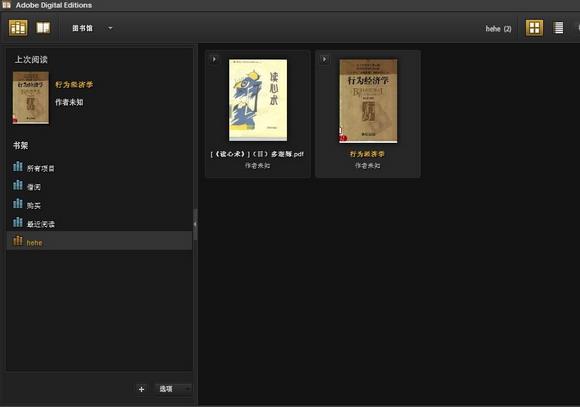
2. Foxit PDF Reader
Foxit Reader is a compact, fast and feature-rich PDF reader that allows you to open, browse and print any PDF file at any time. It has various easy-to-use functions, such as creating PDF files, adding comments in shared reviews, etc.

3. Extremely fast PDF reader
Extremely fast PDF reader, small in size, fast to start, very lightweight and takes up little memory; it provides single page and book mode reading modes, with full screen, slideshow and other functions; it also has common document directory extraction and search functions.
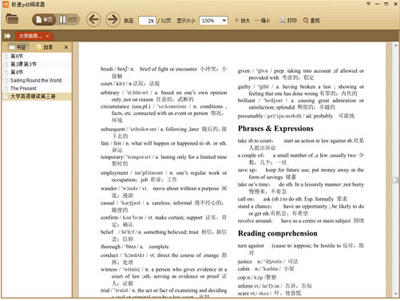
4. Yueshu PDF Reader
This is a real domestic PDF reader. It supports offline installation and can be run directly without installing any plug-ins. It can be run in full screen and supports single page, double page reading and continuous vertical reading. At the same time, the search positioning and directory functions are also very good, and the positioning is precise. It is highly recommended from a reading point of view.
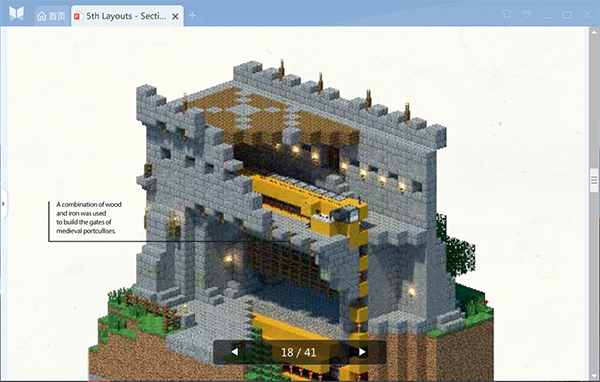
The software also has a reading memory support function. Every time you close a document and open it again, it will be at the page you closed last time. There is no need to turn the page from the beginning again, which saves time. It supports functions such as creating bookmarks and can edit e-books, such as adding comments, text highlighting, etc. Yueshu PDF Reader is indeed a conscientious reader with excellent reading experience.
5. Kindle for PC
Kindle itself is an e-book reader, a physical reading machine. Therefore, the reader experience is good, but to use it, it must be associated with a related hardware reader, and it cannot be read directly on a PC. It needs to be associated with your own kindle reader. But its management function is pretty good, but for the editor, reading on the PC is the most important, so I won’t recommend it here.
