Let's follow the editor to see how to uninstall the IE browser. I hope it can help everyone.
1. Click Computer Start - Control Panel.
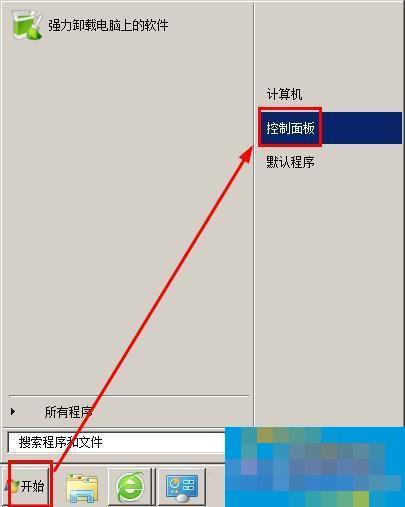
2. Select Uninstall a program in the control panel.

3. In the program panel, click to turn Windows features on or off.
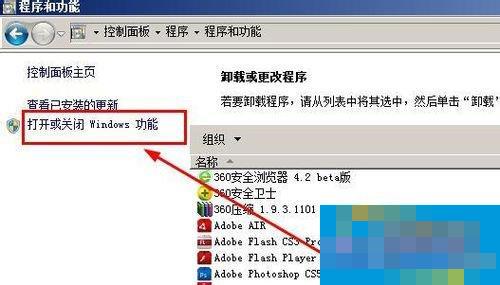
4. Uncheck Internet Explorer.
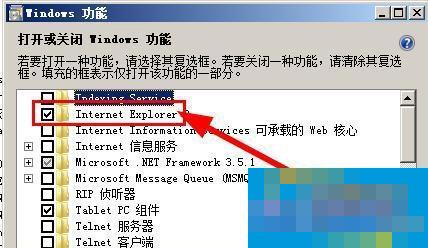
5. When you cancel, you will be prompted to close it which may affect other functions of the computer. Click Yes.
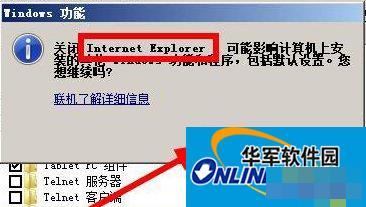
6. Then click OK and you will exit the Windows Function Panel. So we're done. In fact, not having IE does not have much impact on the system, but some software uses the core of IE. If you disable IE, these software will not be usable. If this happens, you need to take the next step.
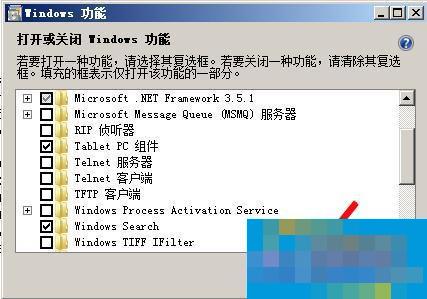
7. If you find that some software cannot be used after deleting IE8, it means that these software use some components of IE8, so you need to re-enable IE8, or check Internet Explorer in the Windows function panel.
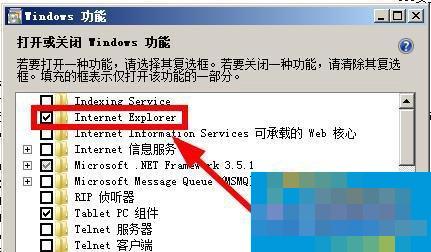
After the above seven steps, we have completed the uninstallation of ie8. Some users' computers will prompt you that you need to restart to uninstall cleanly. At this time, just restart the computer. However, I still want to remind everyone here that you should not delete IE8 unless you have to, just use other browsers.




