The Win8 system will play an animation during the boot process. Although this animation is not long, loading the animation also takes time. Canceling the animation can undoubtedly improve the startup speed, so how to cancel the startup animation in Win8? Today, the editor of Huajun brings you a simple and easy-to-understand solution. I hope you will support and share the carefully selected content. If you like it, hurry up and get it!
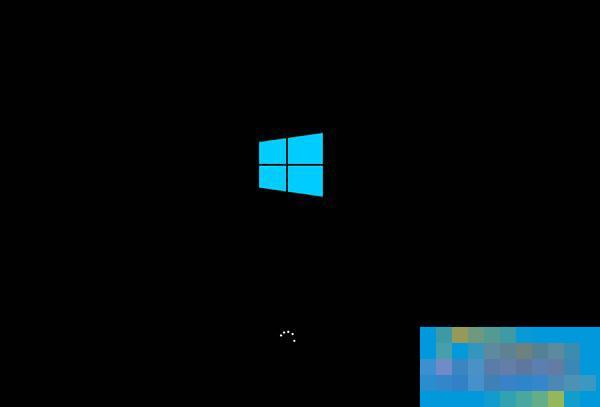
Steps to cancel boot animation in Win8
1. After entering the traditional desktop of the Win8 system, right-click "Computer" and select "Properties". Then click the "Advanced System Settings" item on the computer properties window that opens;
2. Then on the system properties window, click the "Settings" button behind Performance, and then open the Performance Options window;
3. In the performance options window that opens, turn off unnecessary animation effects, and then click the OK button to save.
The above are the steps to cancel the startup animation of Win8. Of course, here I just tell you how to cancel the startup animation of Win8. If you think the startup animation is good-looking, you can also keep it.