A user reported in the Microsoft community that the computer he bought abroad came with the Win8.1 system pre-installed. The system was already activated when he bought it back, but after using it for a period of time, it suddenly prompted that the key had expired and some functions of the system were locked. What causes this phenomenon? How to solve this problem? Today, the editor of Huajun brings you a simple and easy-to-understand solution. I hope you will support and share the carefully selected content. If you like it, hurry up and get it!
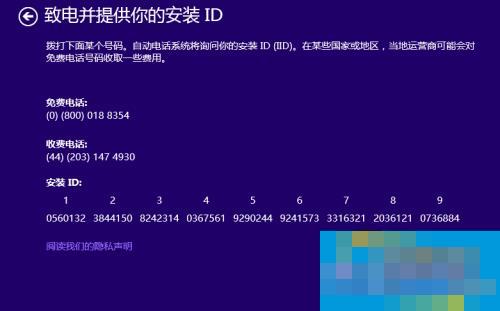
The solution is as follows:
1. It is possible that the Win8.1 system has crashed, causing the system to be unable to recognize the key. At this time, the Win8.1 system can be reinstalled.
2. Contact the brand manufacturer to find your OEM model, and then obtain the corresponding OEM system for installation.
3. There is another possibility that there is a problem with the key. Call Microsoft customer service to check some information and ask them to help you solve it. This situation generally occurs relatively rarely.
The above is the solution to the problem that the pre-installed Win8.1 system suddenly prompts that the key is invalid. Of course, you can also use the activation tool to activate Win8.1, which can also unlock the functions on Win8.1.