I believe that the chances of everyone logging in to QQ every day are very high. Sometimes it is just to upgrade QQ and not want to be discovered by friends, so it is set to invisible. But on the other hand, how can friends find out QQ invisible friends? The editor below will tell you about the PC version and mobile version methods.
Computer version method/step 1
Open the QQ client main interface.
Open the search interface at the bottom of the client.

Search interface
Enter the QQ number you want to query. If the other party is online, the avatar will be lit.
Enter the QQ number you want to query. If the other party is not online, the avatar will be off.
PC version method/step 2
Double-click the QQ friend who is not online to be verified---a chat box will appear, and the message box will show that the other party is invisible or offline.
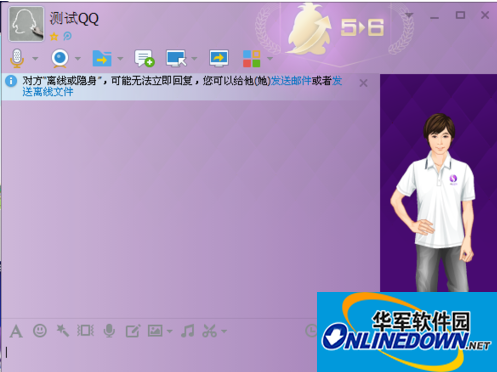
chat box
Click "Voice Video Chat" on the upper left to send video chat messages. A message like "You have requested a video and voice conversation with xxxx. Please wait for a response or cancel the pending invitation: "(The other party is not online or invisible and may not be able to make your video request." appears.
Click "Cancel" immediately. If the other party's QQ is invisible, his QQ avatar will light up immediately. If he is indeed not online, it will naturally be black.




