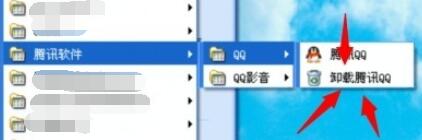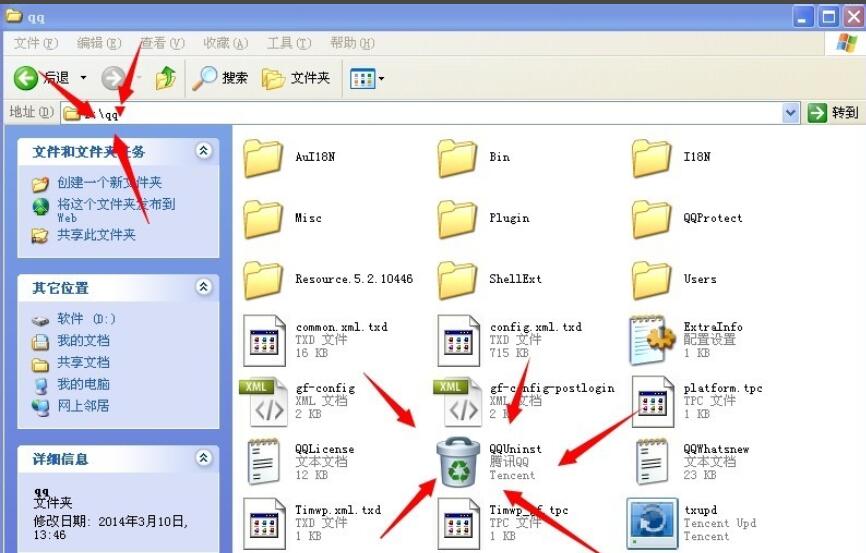What should I do if I can’t uninstall QQ? What should I do if I can’t uninstall QQ?
Time: 2021-01-06Source: Huajun Software TutorialAuthor: Ai Xiaomo
Some friends have encountered the situation that QQ cannot be uninstalled. What should they do? So now the editor will share with you the solution to the problem that QQ cannot be uninstalled. Friends in need can take a look. I hope it can help everyone.
Method 1:
Find qq uninstaller in the start menu. Uninstall directly.
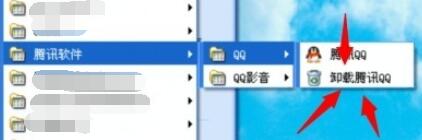
Method 2:
Open the qq directory and find the uninstaller to uninstall. The operation is shown in the figure.



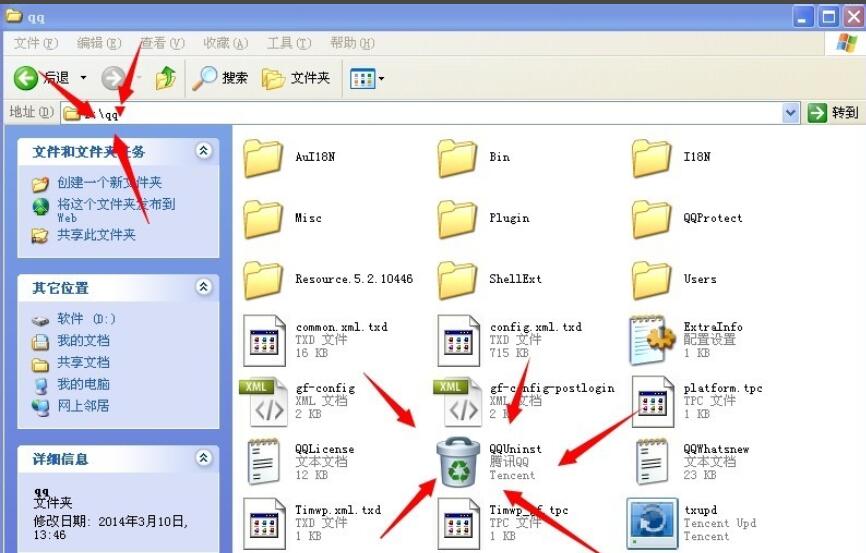
Method 3:
To uninstall through 360, you must first install 360. Right-click on the qq icon on the desktop, then properties, and find the target. This way you can find the directory where qq is installed.


Find the qq folder and use 360 Powerful Delete to crush qq. The details are shown in the figure.


After uninstalling qq, 360 can be uninstalled and installed again when you use it later.
The above is the solution to the problem that QQ cannot be uninstalled shared by the editor. Friends in need should not miss it.
Popular recommendations
-
Tencent Conference
Version: 3.38.1.421Size: 241.26 MB
Tencent Conference PC version is a cloud video conferencing product launched by Tencent. It has a safe and reliable conference collaboration experience. It specializes in cross-enterprise and cross-regional communication and collaboration, with multi-terminal...
-
TS voice chat system
Version: 6.0.0Size: 188.73 MB
TS voice chat system (TeamSpeak) is a professional-grade voice communication software designed for team collaboration. It is widely used in e-sports, corporate meetings and online teaching...
-
leave traces
Version: 2.0.11Size: 143.97MB
Trace software (such as MemoTrace) is a chat record backup and export tool specially designed for WeChat users. It supports exporting WeChat chat records to HTML, Word...
-
Yi Wai Wai
Version: 1.9.9.2Size: 58.95 MB
Yiwaiwai is a powerful and easy-to-operate cross-platform quick reply tool, suitable for various customer service teams and individual users. By using this software, users...
-
Yi Wai Wai
Version: 1.9.9.2Size: 58.95 MB
Yiwaiwai is a powerful and easy-to-operate cross-platform quick reply tool, suitable for various customer service teams and individual users. By using this software, users...