Steps:
Right click on any notepad - Properties;

Notepad cannot be opened
2. In the opened Notepad properties window, we left-click: Change;

Notepad cannot be opened
3. In the Open with window, click Notepad and Always use the selected program to open this kind of file, and then click: OK;
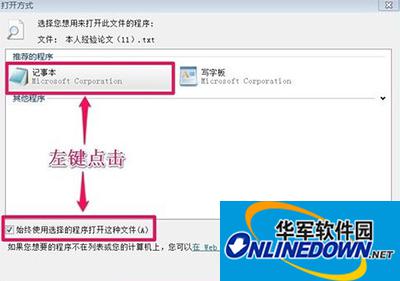
Notepad cannot be opened