First, let’s talk about what Recovery is. If you know what flashing is, you must know the Android project recovery interface. If you don't know, simply put, Recovery is a backup backend that runs behind the main system. In Android phones, most of the recovery instructions are in English. Therefore, if you enter the recovery mode by mistake, you need to know the meaning of each option if you want to exit the recovery mode.
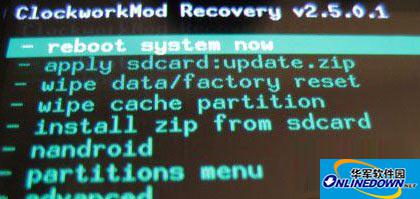
-rebootsystemnow restart the system
-applysdcard:update.zip Select the ROM package in the root directory of the SD card to update the system
-wipedata/factoryreset clears the data partition and restores factory settings
-wipecachepartition clears cache partition
--applysdcard:update.zip Use update.zip in the root directory of the SD card to update the system
--choosezipfromsdcard selects the zip format upgrade package from the SD card
--togglesignatureverificationtoggle signature verification
--togglescripqassertstoggle upgrade script checks
-backup&restoreBackup and restore
--Backup backup
--Restore
--AdvancedRestoreAdvanced recovery
-mounts&storage mount and storage
--mount/system mount/system partition (system partition)
--mount/data mount/data partition (data partition)
--mount/cache mount/cache partition (cache partition)
--mount/sd-ext mount/sd-ext partition (A2SD partition)
--formatboot formats the kernel partition
--formatsystem formats the system partition
--formatdata format data partition
--formatcache format cache partition