However, some netizens did not find the download address of the office 2003 2007 file compatibility package on Microsoft’s official website. Therefore, in today’s article, we will share with you the office 2003 2007 file compatibility package!
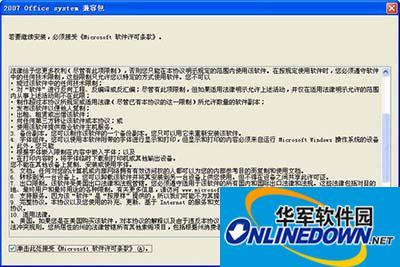
office2003 2007 file compatibility package
Question: How to open office 2007 files in office 2003?
Answer: It can be opened. However, there is a prerequisite, which is that the computer with office2003 office software is also installed with the office2003 2007 file compatibility package. Below, I will share with you the download and installation tutorial for the office 2003 2007 file compatibility package.
1. Download the office2003 2007 file compatibility package to your computer.
2. Install the office2003 2007 file compatibility package.
3. Open office2003 again, and you can select the office2007 file to open!
After installing the Office2007 compatibility pack patch, your Office2003 can have these formats:
Word document (*.docx)
Macro-enabled Word documents (*.docm)
Excel workbook (*.xlsx)
Excel template (*.xltx)
Excel macro-enabled workbooks (*.xlsm)
Excel binary workbook (*.xlsb)
Excel add-in (*.xlam)
Excel macro-enabled templates (*.xltm)
PowerPoint presentation (*.pptx)
PowerPoint show (*.ppsx)
PowerPoint Template (*.potx)
Macro-enabled PowerPoint presentations (*.pptm)
Macro-enabled PowerPoint show (*.ppsm)
PowerPoint macro-enabled templates (*.potm)




