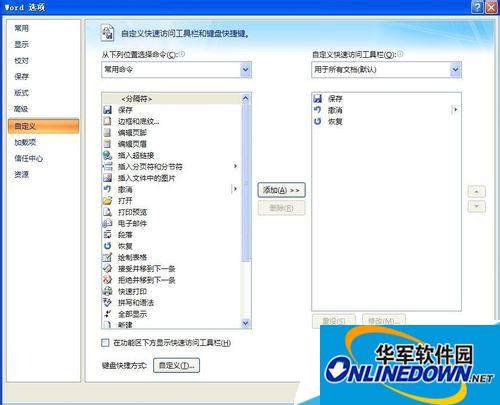How to save the old version of office2003doc in office2007
Time: 2017-08-03Source: Huajun InformationAuthor: The cat that doesn’t eat fish
Nowadays, many people want to save documents into the old doc version format of office 2003 when using office 2007. So how should they do it? The editor below will teach you how to change the storage format of office 2007 and save the old doc version.
After opening Word 2007, please click the marked "Down Arrow Symbol" → "Other Commands"

Click to enter the word options window to operate.
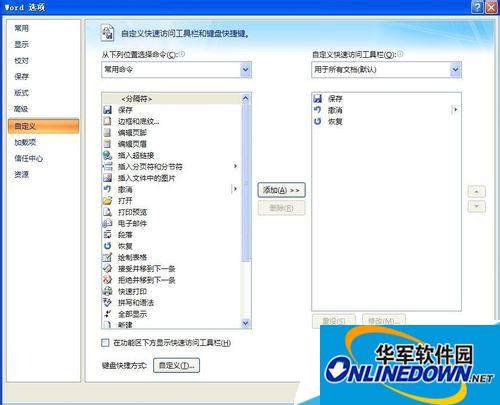

Click the save option to enter the corresponding function interface.

Then please select "Save" → "Save in this format" → "Word97-2003 file (*.doc)" on the left side of the Word option → OK!!

Okay, so when saving, it can be saved in word2003 doc format by default.
The editor recommends:
How to install office2007 and office2003 at the same time
How to add development tools tab in office2007
What to do if office 2007 cannot be opened | What to do if office 2007 cannot be opened
More Microsoft Office2007 tutorials are available in the collection of commonly used office software
Popular recommendations
-
Jingyesign Desktop Note Software
Version: 3.4.1.6 official versionSize: 94.8MB
Jingye Miao supports cross-operating system platforms, cross-terminal brands, and cross-communication operators through online cloud storage and cloud synchronization of notes...
-
Jian Daoyun
Version: v1.0 latest versionSize: 1.05MB
It is a cloud office software specially designed for enterprises and teams. The software can help users quickly set up project management, purchase, sales and inventory, personnel administrative management, customer management...
-
Windows Office 2010
Version: 12.1.0.23125Size: 248MB
WpsOffice2010 official version is an indispensable office tool in office work. WpsOffice2010 PC version greatly enhances user ease of use, providing...
-
WPS Office 2023
Version: 12.1.0.23125Size: 248MB
The official version of WPSOffice2023 is an office launched by Kingsoft. WPSOffice
The latest version in 2023 supports word processing, table creation,...
-
WPS Office
Version: 12.1.0.23125Size: 248MB
WPSOffice launched the "AI Office 3.0" strategy in 2025, reconstructing office processes through WPS Lingxi AI Assistant, and the number of global AI monthly active users exceeded 2.1...