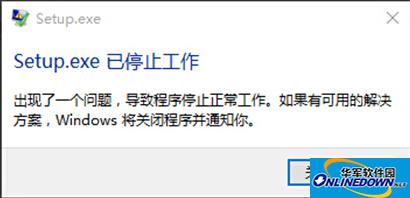What is the reason why setup.exe has stopped working on VideoStudio X5?
Time: 2017-07-28Source: Huajun InformationAuthor: blue thin mushroom
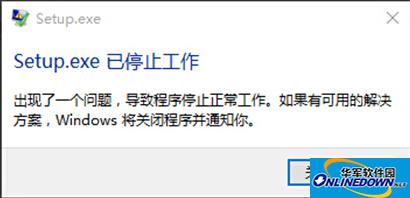
Analysis of the reasons why VideoStudio X5setup.exe has stopped working:
1) System reasons
2) The previously installed VideoStudio was not cleaned
VideoStudio X5setup.exe has stopped working solution:
1) For system reasons, you only need to reinstall the system (note: it cannot be ghost or restore the installation system)
2) If you have not uninstalled it cleanly, you can perform the following operations:
Step 1: Find VideoStudio in Control Panel-Uninstall a Program
Step 2: Enter "corel" in the C drive to search and delete all files and folders containing corel.
Step 3: Download and install the Windows install clean up cleaning tool, and open the cleanup tool after installation;
The above are the reasons and solutions for the prompt that VideoStudio X5setup.exe has stopped working. I hope it can help everyone!
Popular recommendations
-
-
EV clip
Version: 3.1.4 official free versionSize: 29.4MB
...
-
iFlytek Painting Mirror
Version: 2.5.7Size: 203 MB
iFlytek Painting Mirror is an AI short video creation platform launched by iFlytek, which aims to simplify the video production process through artificial intelligence technology, so that users do not need professional skills...
-
Jinzhou Watermark Assistant
Version: 2.1.0.0Size: 52.0 MB
Jinzhou Watermark Assistant software is a processing software for removing and adding defects or watermarks in the background of pictures and videos. It can remove unwanted parts of pictures and videos...
-
watermark cloud
Version: 3.8.2Size: 119.0MB
Watermark Cloud is a software designed to remove watermarks from pictures and videos. Watermark Cloud supports video link analysis on mainstream platforms and custom watermark LOGOs for pictures and videos. The software...