Nowadays, many websites have various advertisements. If you accidentally click on them, your computer may be infected, etc. Many people follow a certain advertisement on their computers.Adsafe Net Masterto block webpage advertisements, but some webpages that are usually used are also blocked. At this time, you can setAdsafe Net MasterWhitelist, so how to operate it? The editor will teach you below.Adsafe Net MasterHow to set up a whitelist.
Checkadsafesoftware status
openAdsafeAd Manager, as shown in the figure, the corresponding function should be enabled to take effect.

settingsadsafeexclude exceptions
openadsafeIn the main interface of the software, find the location of the drop-down arrow in the upper right corner [Settings-]
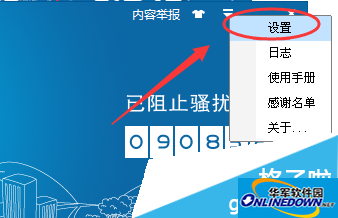
Set exclusion exception whitelist
Then enter the menu option Advanced Function Settings--[Self-Service Options] as shown in the figure (for those who often use the software, it is recommended to set it to start automatically at bootadsafe)
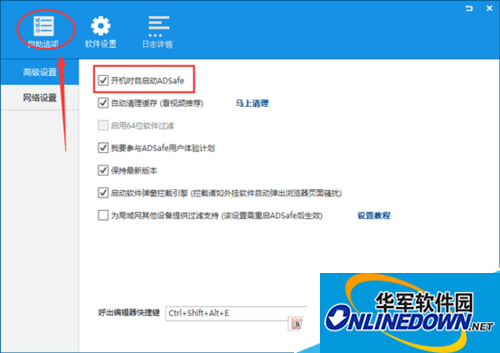
Set up blocked websites
If you don’t want to access a certain type of website, you can directly set up a blocked domain name. Click Domain Blocking--Enter the relevant domain name link and description to confirm

Set up whitelisted websites
In addition, for specific trusted websites that do not require filtering, such as setting up a server that needs to be debugged, select [Exclude websites]

Delete settings
If you want to delete the previously set content, you can click to select the xx after the note to delete.
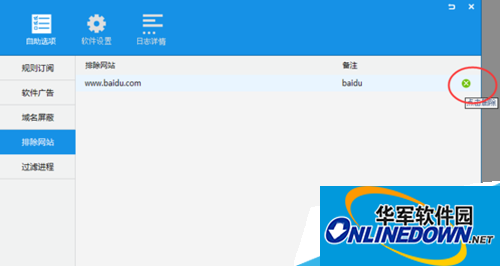
exclude exception process
AdsafeIn addition to filtering content such as advertisements, pop-up advertisements are filtered for certain processes. Exceptions can be excluded by filtering process settings
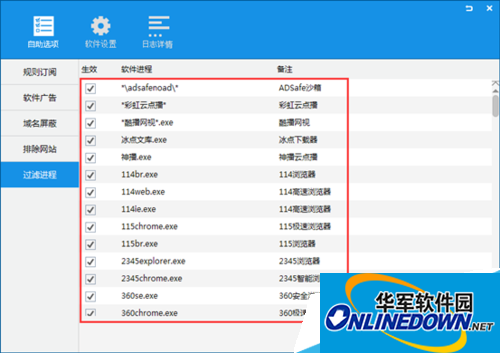
Okay, the above is what the editor of Huajun brings to you.Adsafe Net MasterThe entire whitelist method is set up. Isn’t it very simple? Have you learned it? Want to know moreAdsafe Net MasterFor related content, please stay tuned for Huajun information updates!




