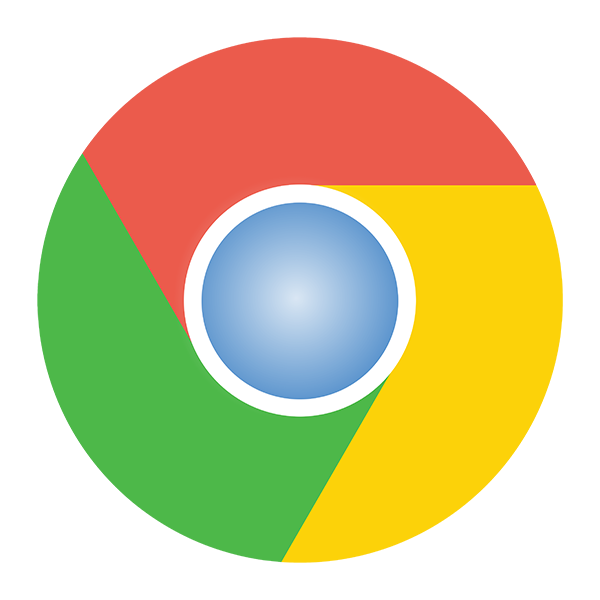The third-party quick verification of UC Browser PC version can check trusted websites to better protect users’ online security and prevent users from entering phishing websites. Let’s take a look with the editor below.
Introduction to third-party fast verification of UC Browser PC version:
The "strong core speed" of the PC version of UC Browser is extraordinary. Web pages can be opened instantly with no buffering time at all.
After opening Sina.com, you can see a "Trusted Website" logo with a "green smiley" style in the address bar. By clicking on this logo, you can verify the true identity information of the website you are currently visiting.
In this way, netizens can use this as a basis to quickly find formally operated websites, and websites with formal qualifications can also use this to distinguish themselves from phishing websites. It can be said to be a good way to "kill two birds with one stone".

Click the green trusted smiley logo with the mouse, and a prompt box as shown above will appear, telling you whether the website you are currently visiting has passed the "Trusted Website" verification of China Net. Continue to click "View Details".
The following page will appear, covering domain name information, identity qualification information, operation monitoring, etc. For example, does the address start with https? Is the timestamp consistent with the current time? Is the website information consistent with the business information, etc., to confirm whether the currently visited website is It is a formal official website to prevent phishing website fraud.

With such security tips, when we visit a website with an unfamiliar domain name, we can determine the authenticity of the website through verification information.
For netizens who are busy booking travel tickets, hotels, or shopping for rice dumplings online, you can use UC Browser to determine whether the website you are visiting is the real official website of the company, so as to avoid falling into the "phishing trap" set by criminals. ".
At the same time, UC Mobile Browser has also achieved China Net's "Trusted Website" verification. Netizens only need to download and open the UC mobile version of the browser. Taking "Sina" as an example, regular websites will display a green logo of "Trusted Website" in the search results. Click on the logo to enter the mobile version's verification information.

In this way, netizens no longer have to worry about entering fake websites, whether they are using computers or mobile phones to browse the web.
With this UC Browser, which integrates China Net's "National Trusted Website Database Open Platform", has strong data support and covers millions of websites, it can indeed provide users with a relatively safe browsing environment, which will inevitably bring Everyone enjoys the extraordinary pleasure of online travel!

Okay, that’s all the content the editor has brought to you. Isn’t it very simple? Have you learned it? If you want to know more about UC Browser, please stay tuned to Huajun News. More browser software can be found in Huajun Software Park. Welcome to download from this site.